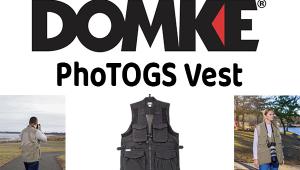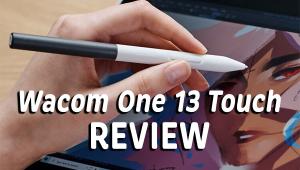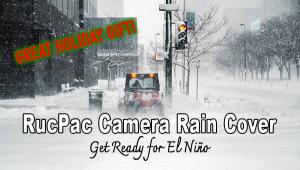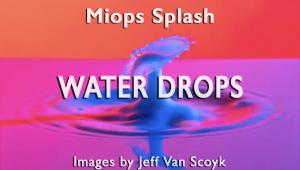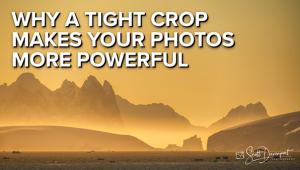Tech Talk: A NAS Storage Primer: What’s Network-Attached Storage And What Can It Do For You?
As image resolution keeps getting bigger and better, photographers are challenged storing their images. One cost-effective solution that’s gaining in popularity and offers good protection is a Network-Attached Storage (NAS) server. However, they are a relatively unfamiliar option for most photographers who aren’t IT-oriented, so we thought it would be a good idea to get guidance on them from an expert.—Editor

I expect many of you have quite a collection of external hard drives by now as every time you needed more storage you just bought a new one. However, they aren’t the cheapest solution and there are some drawbacks:
a) It’s hard to keep track of what files are on which drives.
b) It’s sometimes a pain to find the right cables and connect the drive when you need to and…
c) You could lose your data if you don’t have the drive backed up, as disk failures are an unfortunate reality.
An increasingly popular storage option is a Network-Attached Storage (NAS) server. This is simply a stand-alone storage device that typically has several hard drives and connects to your network via a router instead of a computer.
Key Advantages
1. You can store everything on one device, including your video and Raw image files as there is plenty of room, eliminating the clutter of external drives and freeing up your computer’s storage.
2. You can instantly access all of your files, which you can organize into a real-time digital media library.
3. Your data is well protected as most NAS units have redundant storage schemes allowing you to completely recover your data if a drive fails.
4. You can share files with others connected to the network (via Mac or PC), setting up user accounts, privileges, and security.
5. You can easily stream photos, videos, and high-definition movies to TVs, computers, and mobile devices.
Many photography studios depend on their NAS servers for collaborating on in-house editing and to stream photos to the front office TV to help clients with their ordering process. Tim Radbourne of Show and Tell Photos in Alberta (Canada) says, “Having our images backed up and protected in real time is priceless. Also, cloud-based backup doesn’t work for us as we hit upload caps.”
To get the best advantage of all these benefits, you’ll need a Gigabit local network.

Most NAS servers are relatively easy to install, configure, and manage. Here are some purchase considerations:
1. Storage—Figure out how many terabytes you need by factoring in what you need to transfer to get protected as well as your run-rate for storage over the next few years. As disk storage capacities keep increasing, just buy as many disks as you need for the next year, but try to have at least four hard disks in your system as it provides better storage protection options.
2. Data protection—NAS systems have different operating system software, most of which will integrate nicely with Windows, Mac, and Linux based computers. The most common NAS operating system software is RAID, but avoid RAID 0 as it offers no protection. There are also alternatives to RAID, such as unRAID.
3. Flexibility—Make sure you are able to add or swap in larger drives to your system as your needs grow. Also, watch out for getting locked into a vendor’s proprietary software or hardware.
4. Speed—Don’t overbuy on this as you’re limited by the speed of your network. You can end up buying a Ferrari that can only drive on residential streets.
5. Ease of use—It should be easy to swap drives as well as administer the system via the web browser. Many offer hot-swappable drive capabilities that let you add drives without restarting the server. On the admin side, NAS units offer a variety of graphical approaches to simplify tasks such as creating and managing user accounts, setting backup schedules, and monitoring the overall health of the system. Some also provide critical system updates via e-mail or mobile phone.
6. Environmental factors—Some units, especially ones with faster processing speeds, will use more energy, emit more heat, and create noise from the cooling fans. Others are built to be highly energy efficient and quiet.
7. Total cost of ownership—With power getting more and more expensive, look for a NAS that can spin down all drives when not in use or that has a sleep mode. Also, although some NAS units come with the hard drives preinstalled, it’s often cheaper to add your own.
8. Good support—Most good NAS providers should provide free access to technical support from either the company or other customers on a support forum.
Regardless of the great data protection offered by a NAS, you still need to maintain good backup practices in case of fire, theft, or other disaster. This involves backing up your files routinely, saving them on different physical devices, and keeping them in different geographic locations.
Note 1) Most home or small business networks are currently on a 1 Gigabit network, with real-life network performance rarely exceeding 90MB/sec.
Note 2) In addition to backing up my data daily, I keep my most important files on one 4TB hard drive, swap it out periodically, and keep the backup hard drive at home. The ability to target individual drives for storage is a unique feature of the unRAID software operating system.
Author Bio
Tom Harms is a partner at Lime Technology (www.lime-technology.com), an innovative computer-storage solution company, where he is the Director of Marketing and Business Development. Prior to this, Harms worked at Hewlett-Packard for 28 years. He is also a professional photographer and videographer. Harms can be contacted via e-mail at tomh@lime-technology.com.
- Log in or register to post comments