RAW Photo Processing Basics from Start to Finish (VIDEO)

Most photographers understand why shooting in Raw provides maximum image detail and other key attributes that contribute to ultimate image quality. Another benefit of using this format is that it delivers far more control during the image-editing process.
Despite these advantages, however, many folks set their cameras to capture Jpegs because they think the task of processing Raw files is too complex for their rudimentary skills. This tutorial from Instructor Darren J. Spoonley allays these concerns by demonstrating a simple Raw editing walkthrough from beginning to end.
Spoonley is a seasoned Irish pro who says he specializes in landscape and seascape photography because he loves the everchanging, unpredictable beauty that these scenes display. Today's episode is another installment of his Behind the Raw series in which he meticulously dissects a recent image and demystifies the intricacies of his editing journey.
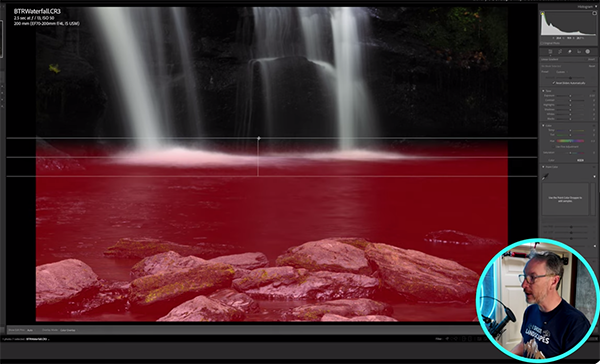
While watching Spoonley get the job done from initial capture to final adjustments you'll gain practical insights and strategies for improving your photographs by making the leap from Jpeg to Raw. And the beautiful image he uses to illustrate the workflow is guaranteed to inspire.
One of the challenges Spoonley faced for the session you see today was the sheer number of people at his location. As he says, "There were people on the rocks, people in the water and people leaving and arriving every few minutes"—as often happens at spectacular destinations.
This particular edit is super simple for several reasons. First, Spoonley was using a telephoto lens to isolate interesting patterns in the waterfall and rocks; hence, many distractions were eliminated from the scene. He chose the composition you see here "because I like how the rocks act as a frame at the bottom..
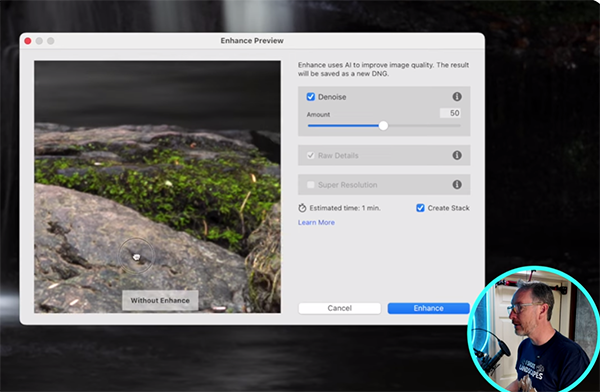
Spoonley used an aperture of f/4 to allow the waterfall to fade into the background with some pretty nice bokeh. Thus, "All I needed to do for this Raw edit was to bring out the texture in the water. I felt that the small fingers of water worked well as they headed down the scene."
So watch how it's done and choose a simple scene of your own for your first foray into the exciting world of shooting and editing in Raw. Be sure to visit Spoonley's YouTube channel where you can watch past and future episodes of this enlightening series.
And don't miss the tutorial we posted earlier from another post-processing expert who demonstrates how to use Photoshop's transformative Depth Mask tools to create mind-blowing outdoor photographs that almost look three dimensional.













































