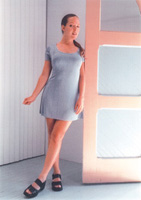The Olympus P400 Color Printer
In the last few years many of the companies offering consumer digital cameras have also marketed complementary digital snapshot print size thermal printers. Now that 3 plus megapixel prosumer digital cameras are becoming the norm, and larger print sizes have become viable, Olympus has answered the call with their new P-400 printer. There is a greater, broader significance to this Olympus introduction. Besides providing direct printing from Smart-Media and PC Card digital camera storage media, it has USB and parallel interfaces for use as a computer connected printer. This might not seem so significant except for its $999 suggested retail price, a fraction of the amount 8x10 quality dye sublimation printers have cost until now. The actual paper size used by the Olympus P-400 is A4, or 8.25x11.7", which curiously is a very appropriate aspect ratio for printing 35mm images. And with a print cost of $1.90 including ink ribbon and paper, the P-400 printer is a competitive option for many digital darkrooms. The Olympus becomes even more attractive when its fast, 90 sec print time is added to the fact the printer's output is a very sharp, full-color glossy image closely resembling professional photo lab output. Other conveniences for the digital camera user include printing directly from camera storage media, and the printer's ability to produce thumbnail proof sheets including the image file names and the date the image was made. Of course it can also output larger, intermediate image sizes with several photos on a single page. |
|||
I set the printer up first on my Windows 2000 PC because I was then using my new Mac G4 for another print job. Unfortunately Windows 2000 didn't want to connect to the printer using the USB interface, which I've found not unusual with Windows 2000, so I connected using a parallel cable. Then I loaded the paper and the ink ribbon following the very detailed step-by-step manual instructions. Soon I was able to print from an image file from Photoshop. But, the slowness of the parallel connection in transferring the image data soon became frustrating. So, I suspended my tests until my Mac was available. As soon as I got the printer on my G4 I was relieved to learn that the Olympus P-400 can print rapidly, although the larger the file size being printed the more the time to process the data for printing. An even pleasanter revelation was the fact the P-400 (even without a Colorsync profile) prints what is on screen almost exactly. This is a very good thing because the P-400 print driver image adjustment utility is anything but intuitive and easy to use. Thus it's better to adjust print values in Photoshop. As long as my images were precisely optimized to provide an ideal screen image, that's pretty much what I obtained in a print result. Encouraged by a few very positive print results, I then selected as wide a range of subjects. I chose those with different color qualities, with hard and soft contrast, as well as a black and white image. It was not long before I had used up all 50 sheets of paper and my ink ribbon supply. Only a few images fell a bit short. |
|||
Reopening these images in Photoshop I found there was room to improve the on-screen image values, which I did. Reprinting yielded completely satisfactory print results. Although my collection of digital camera images is limited, I put some of the .JPG files on a SmartMedia card and inserted it in the printer. Following the manual instructions I set up to print all of these image files as thumbnails on a page. In just a couple of minutes I had a nice proof sheet of the images with the dates and file names of each included in the print of each image--very slick! Evaluation And Recommendation |
|||
In addition the $1.90 per print material cost is close enough to photo quality ink jet printing using premium glossy media to make usage cost less of a factor. If 8x10 is your preferred print size, and you like a glossy photo lab print feel, the Olympus P-400 is a good choice. For more information about the P-400, contact Olympus America Inc., Two Corporate Center Dr., Melville, NY 11747; (800) 347-4027; fax: (516) 844-5262; www.olympus.com. |
|||
Technical Specifications |
- Log in or register to post comments