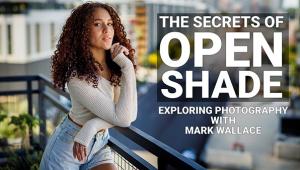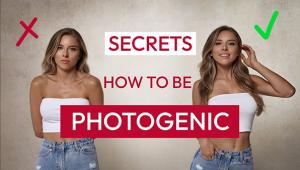Lightroom Tips: A Unique Way to Edit Landscape and Sunset Photos for Enhanced Color Complexity (VIDEO)
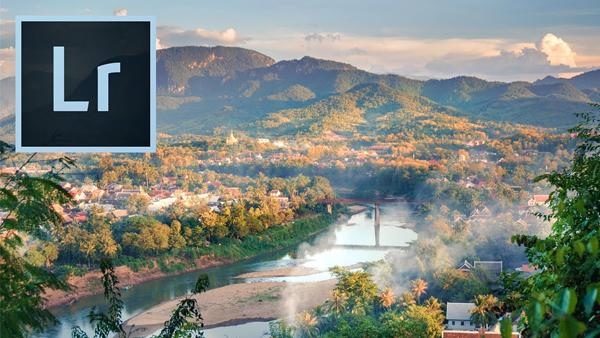
Sunsets and many afternoon landscape scenes are usually resplendent in soft warm colors, and a typical approach to editing such images is to enhance those red and orange tones. This Lightroom tutorial takes a different approach, by emphasizing cool tones within a photograph to create a unique look that still appears natural.

In the video below, image-editing expert Yurifineart demonstrates how enhancing blues within an image can create the appearance of greater dynamic range and color complexity. He begins with a Raw file of a late afternoon landscape, and walks you through the steps required to achieve the desired effect.

You’ll learn how to incorporate a mix of both cool and warm tones, and use the Vibrance tool to selectively enhance less-prominent colors (rather than adding saturation for a more global effect). Another recommended technique is to reduce Lightroom’s Clarity setting to avoid giving the image a “crispy” appearance.

You’ll also learn how to adjust an overexposed sky, add a bit of vignetting, and why it helps to increase blues in the shadows and warm tones in the highlights. There are more Lightroom tips on the Yurifineart YouTube channel, as well as in an earlier tutorial we posted explaining how to bring boring cityscape photos to life.
- Log in or register to post comments