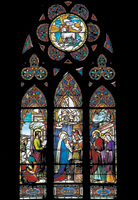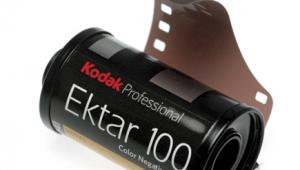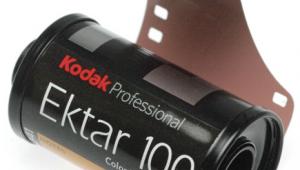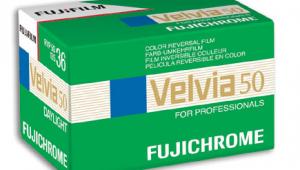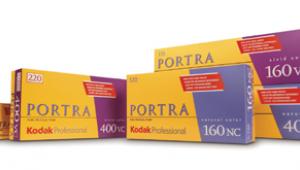Kodak's 100 And 400 Ultra Color Professional Films
Pro Films With Intense Color Saturation
In any event, both new films employ the same advanced technology. They incorporate what Kodak calls Color Precision and human-eye spectral sensitivity for vibrant but accurate colors and attractive flesh tones; advanced T-GRAIN emulsions for fine grain even in large prints; high-performance dye couplers for great sharpness; and "triple-coated blue" emulsions for consistent color and skin reproduction when overexposed or underexposed. As well, they're said to produce optimal results in not only prints, but also in film scans, an important quality in this digital era. |
|||||||
According to Kodak, the Ultra
Color films are particularly suitable for fashion, advertising, editorial,
commercial, travel, and nature photography. During the test period, I
used both products to shoot nature, travel, and action subjects as well
as a Vietnamese bride in traditional regalia. My test rolls were processed
and printed by a lab using a digital printer, equipment that's b9eing
adopted by most photofinishers. Other labs, employing conventional printing
systems and different brands of paper, may produce different results,
but any high-quality photofinishing should work well with these Kodak
films. |
|||||||
Grain And Color Qualities
|
|||||||
In order to confirm that Ultra Color films are optimized for scanning, I made some 2800dpi scans of well-exposed ISO 100 and 400 negatives, using only the autoexposure and autofocus feature of a Minolta DiMAGE Scan Elite II. The results are quite pleasing in all respects. Scans from Ultra Color 400 are slightly grainier, but the pattern is very tight and fine. For even better results, I made some additional scans, setting a slightly lower contrast and brightness level in the Minolta software. After applying Auto Levels and Unsharp Mask in Photoshop CS, I was able to make superb 8.5x11" prints at 300dpi, using the HP photosmart 7960, an eight-color printer that generates gorgeous outputs especially on the HP Premium Plus Glossy photo paper. Use a scanner with higher resolution and you should be able to make oversized prints of similar quality with a large format printer such as the Epson Stylus Photo 2200 or Canon i9100. |
|||||||
Exposure Latitude And
Contrast |
|||||||
Combined with accentuated color effects, moderately high contrast makes these films perfect in the flat lighting of an overcast day for a snappy effect; they're also ideal under soft illumination in studio photography. That same attribute is less desirable on sunny days where a scene includes bright highlight areas and dark shadow areas. In such conditions, avoid overexposure that would exaggerate the contrast or blowout highlight detail. Use flash with nearby subjects to fill in shadows for more even illumination, and your prints should be very pleasing. Sharpness And Resolution |
|||||||
Final Evaluation |
|||||||
Although Kodak's Ultra
Color films are "premium priced," it's worth paying
extra for these films because Kodak does not make similar products in
the more affordable consumer line. If you're a discriminating photographer,
keep several rolls handy for serious work with subjects that will benefit
from a dramatic color reproduction. To maximize the imaging potential
of either Ultra Color film, use a high-quality lens and thoughtful shooting
techniques for maximum sharpness; try to make accurate exposures; moderate
the contrast level with fill flash, a reflector, or a diffuser screen
when appropriate. Finally, patronize a lab with high standards of quality
control in processing and in print making. Keep these tips in mind and
the Kodak films will reward your professionalism with impressive pro-caliber
results. A free-lancer stock photographer and long-time "Shutterbug" and "eDigitalPhoto" contributor, Peter K. Burian is the author of "Mastering Digital Photography and Imaging," a highly-rated 270 page book that contains a great deal of practical advice on all aspects of the topic. |
|||||||
- Log in or register to post comments