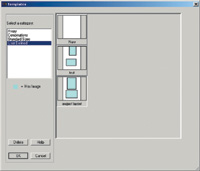Jasc Softwares Paint Shop Pro 8
Paint Shop Pro 8 is the latest version of Jasc Software's premier image-editing software package for Windows. Sharing many of the same capabilities of more expensive image-editing software, Paint Shop Pro 8 provides the resources to create and manipulate images with complete flexibility by featuring a comprehensive set of tools needed for digital photography, web design, and creative graphics. For photography enthusiasts, Paint Shop Pro 8 represents one of the better values in image-editing software for Windows-based computers. |
|||
Compatibility And
Performance |
|||
My display
on this computer was a LaCie electronblue III CRT both calibrated and
profiled with the GretagMacbeth Eye-One Display package. Paint Shop Pro
8's integrated color management will honor ICC monitor profiles
so that images on the screen are properly displayed. Tools, Layers, And
Options |
|||
There are lens correction
tools designed for fixing barrel, fisheye, and pincushion distortion.
Deform warp tools, a warp brush, and a large variety of effects (more
commonly referred to as filters in programs like Photoshop) all combine
to create a program that offers all the image processing functionality
that the average end user should need. Numerous web design tools also
make this a very good application for use in creating graphics and preparing
imagery for the Internet. |
|||
The end user has complete control over the look of the interface and tool palettes, and these different configurations can be saved and recalled at any time. A large number of preference settings offer a way to customize the behavior and appearance of this software. Color Management |
|||
Printing |
|||
Summary And Last Words |
- Log in or register to post comments