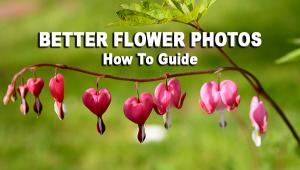iPhone Basics: Sharp Jaw-Dropping Photos at Night (VIDEO)

Anyone who's tried capturing photos at night with an iPhone or other mobile device knows how challenging it can be to make images that look great. The culprit is the small sensors in smartphones and how the limited light-gathering capabilities can really hold you back. In this 13-minute video you'll a few foolproof tricks for overcoming this obstacle
This lesson comes to uses from the iPhone Photography School, a channel that insists "you don't need an expensive camera or heavy gear to capture beautiful sunsets, landscapes, portraits, or everyday moments. In this episode you'll learn how to do that and more after the sun drops below the horizon.
Today's unnamed instructor make this promise: "No more burry shots, and no more missed opportunities." He's working with an iPhone 11 Pro which is the first model to include aa dedicated Night mode, and he explains the benefits like this: "It’s a powerful feature that allows you to capture some extraordinary high-quality night photos—even when it's almost completely dark.

Don't worry if you own an older model, because the lesson begins with several solid tips for getting the job done with earlier iPhone that don't include Apple's new Night mode feature. While doing so the instructor provides an important reminder that "there's no such thing as photography in complete darkness because the only thing any camera can capture is light."
In other words, a minimum of illumination is always required, like when photographing landscapes on moonlit nights or shooting urban scenes that include streetlamps within the frame. You'll see how to proceed without the benefit of Night mode while shooting a beautiful cathedral—thanks to both streetlamps and illuminated windows and doorways.
The lesson then turns to the powerful Night mode, explaining how it works and how to use it for maximum impact. When you compare photos of the same scene captured with and without this amazing new technology the significant difference is easy to discern. The first shot looks quite impressive, but the second is almost mind-blowing—especially for an image captured with a phone.

You'll notice that Night mode delivers more detail in the church, and there is even detail apparent in the sky and nearby trees that weren't apparent in the image captured without Night mode. As the instructor says, "I was able to get more light in the photo and recover more detail throughout the scene."
What's impressive is that there are warm tones on the cathedral, while the remainder of the image is bathed in the cooler bluish tones that you would expect at night.
We suggest paying a visit to the iPhone Photography School YouTube channel where you'll find more helpful tips for making the most of your phone as a photography tool.
- Log in or register to post comments