Photoshop Tips: Using Color Dodge-and-Burn Blend Modes for Better Nature & Portrait Photos (VIDEO)
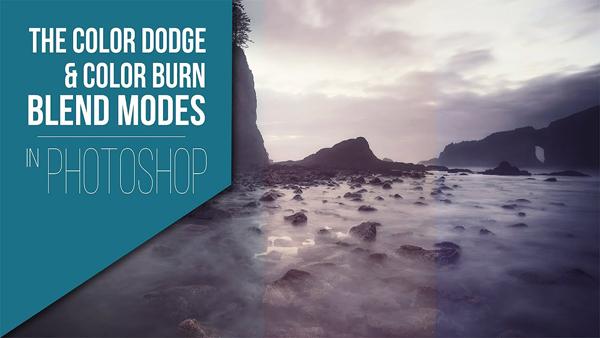
Many of you are no doubt familiar with “dodging and burning,” a term harkening back to the wet darkroom that describes a technique for manipulating the exposure of selected areas on a print. People still do that today in the digital darkroom, and this tutorial involves a powerful method that may be different and more effective than those you have tried.
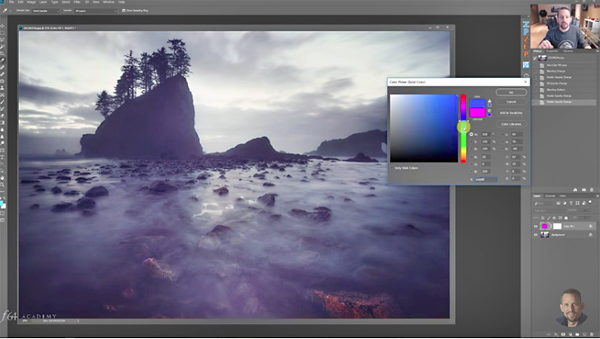
Image-editing expert Blake Rudis calls his technique “Dodging and Burning with Blend Modes and Colors.” This approach requires some finesse to execute properly, but once you get the hang of it, you’ll appreciate the magic it provides.
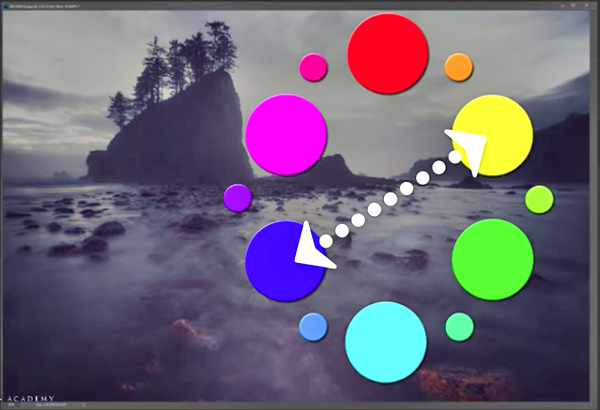
As you’ll see in the video below, this Photoshop trick doesn’t follow the typical route of using the Opacity slider to control the effect. Instead, the blend modes use the sophisticated algorithms tied to the Fill adjustment for getting the job done. And you can always use the Opacity slider afterwards to subdue the effect if necessary.

You can achieve beautiful results with this interesting approach, and even save some time, because it enables you to dodge and burn, and color grade an image, simultaneouly. So watch the tutorial, do some practicing, and your images will look better than ever in the future.
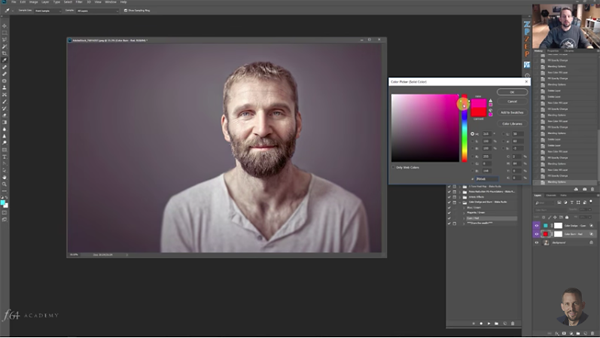
You can find more cool tips on Rudis’ YouTube channel, and in an earlier tutorial of his explaining how to use Photoshop’s Clone Stamp tool to clean up your images.
And speaking of cleaning up images, we posted a video earlier today, with a safe and easy method for cleaning a camera’s sensor, so be sure and take a look.















































