How to Use the AMAZING Tone Curve Tool in Lightroom (VIDEO)
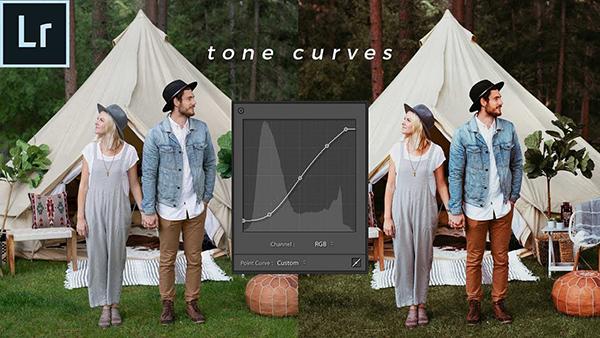
The Tone Curve tool, as we've explained before, is one of the most powerful and effective editing tools in all of Lightroom. But it's also one of the most intimidating.
So, if you're still haven't 100% mastered Tone Curve, it's always good for a refresher course and the below tutorial on how to use this Lightroom feature is a great resource. In the video, Ryan from Signature Edits walks you through how to use Tone Curve to make your photos pop and look more professional.
"The tone curve looks scary but once you learn to master this Lightroom develop tool you'll be miles ahead in your photo editing," Ryan says. "Today we're going to look at what the tone curve is for, how to use the tone curve, and adding effects such as filmic fade and split toning."
He adds that there are quite a few reasons to use the Tone Curve tool in Lightroom rather than other settings.
"REASON 1) it allows for SELECTIVE contrast. With the contrast slider you have one set way to add contrast - Its either on or off. With the tone curve, you can add contrast in a specific portion of your image without affecting other portions - add more contrast in JUST the highlights, or JUST the mid tones etc.
REASON 2) the tone curve RGB panel lets you control the levels of blacks and whites to reduce contrast. The contrast slider only allows you to ADD contrast.
REASON 3) the tone curve lets you set custom black points and white point, allowing you to add a filmic feel to your images and dial in the exact amount of fade you want.
REASON 4) the red, green and blue portions of the tone curve allow you to do all of this with SPECIFIC color channels - Which means you can tweak color balance in your image, add / remove tones in specific areas (darken greens in JUST the shadows for instance) - Whereas the hsl panel luminance only lets you darken / brighten the greens as a whole. "
As we said in the headline to this post, Tone Curve really is amazing!
"Overall, the reason is for more control and targeted adjustments," Ryan concludes. "There are a LOT of things you can do with the tone curve, many of which can't be done anywhere else in Lightroom."













































