How Lightroom’s Hidden “Soft Proofing Mode” Helps Fix Problem Colors in Photos (VIDEO)

There’s a relatively unknown Soft Proofing Mode in Lightroom that can work wonders for the color accuracy of your photos, once you understand where it’s found and how to take advantage of what it can do.
Perhaps you’ve discovered Soft Proofing by inadvertently hitting the “S” key while editing a photo in Lightroom’s Develop Module. If so, you noticed a white border around your image, and colors that appeared really strange.
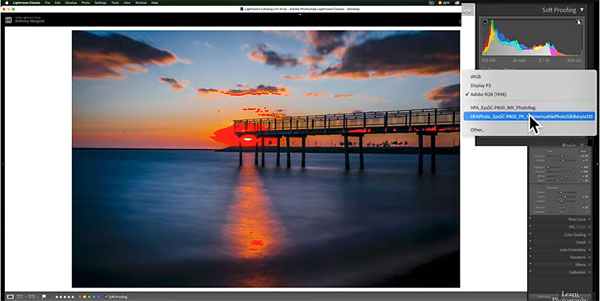
In the eye-opening tutorial below, image-editing expert Anthony Morganti illustrates everything you need to know about using this powerful, hidden tool. In addition to the keyboard short mentioned above, you can enter this mode by clicking on “Soft Proof,” in the toolbar. If you that option is missing from your toolbar fear not, because Morganti explains how to add it. Then you can turn it on or off as needed.
As Morganti explains, Soft Proofing Mode provides a means for you to know which colors in an image aren’t being displayed properly on your monitor. It also alerts you that certain colors won’t print correctly. Without this important information, you can imagine the futility of processing an image and expecting perfect results.
Have you ever edited an image and shared it online, only to look at it on a mobile device and discover that colors look different? This episode explains why, and how Soft Proofing could have avoided the problem.
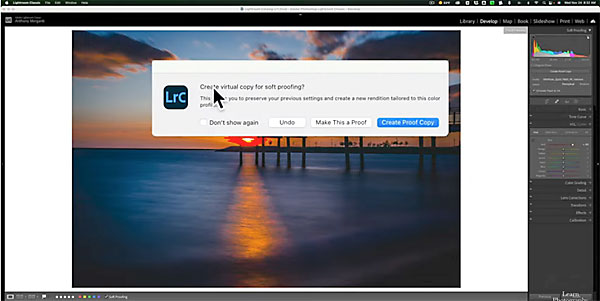
Once you enter Soft Proofing Mode, the colors in the histogram help analyze color accuracy. If certain colors won’t either display or print correctly you’ll notice warning colors in the image on your screen. As Morganti explains, that means those colors are “out of gamut.”
Identifying a problem is only half the battle, and Morganti explains several options for fixing colors that are out of gamut, so your images will both print and display predictably.
You can find more editing tips on Morganti’s YouTube channel and in another tutorial we posted recently, demonstrating a simple Lightroom technique for turning good sunrise photos into great ones.
- Log in or register to post comments














































