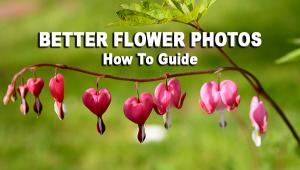How to Get Accurate Color in Your Photos: 7 Color Management Tips from Chris Hau

Getting accurate color in an image can make or break a photo. This is especially true if you’re a professional photographer and want to nail the skintones of your model to keep your clients (and your model) happy.
But color management can be intimidating. It’s not though if you break it down into some essential steps you should be taking to get accurate color in your photos. In the below video, Chris Hau offers seven tips on how to get the right color every time.
Here they are:
#1 Right in Camera
#2 Use 18% Grey Card
#3 Find Color in Post
#4 Use Good Quality Filters
#5 Editing Environment
#6 Good Monitor
#7 Take Breaks
Bonus Tip: Full Screen
“These tips will help you get to a neutral point in your photography,” Hau says. “From there you can add the more creative decisions on more interesting color techniques. But this gives you a nice baseline start, something that is color accurate. P.S., the clients really love this, especially natural skintones and something that looks as close as possible to what they believe their product represents.”
Watch more of Hau’s great photography videos on his YouTube channel. Here are three that we have featured recently:
Here's How to Turn Any Lens into a Wide Angle with a Simple Lightroom Trick (VIDEO)
6 Professional Posing Tips to Make Anyone Look Good in a Photo (VIDEO)
Want to Make $500 Shooting Photos This Weekend? Watch This Video And Learn How!
- Log in or register to post comments