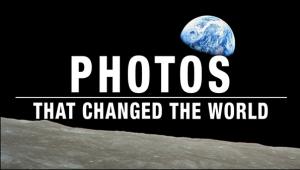Hahnel Inspire Live View Remote Control
 |
|
|
Available now for Nikon and Canon DSLRs (see the list at www.hahnel.com) for about $299 (street), the setup is composed of two units. The Inspire View is a radio signal transmitter with a contained CMOS sensor that sits in the camera hot shoe and connects with a remote cord to the remote shutter release tripper in the camera connections and a video cord to the camera’s video out socket. The latter is set for cameras with LiveView systems and actually transmits the video signal to the other part of the setup, the 3.5 inch LCD remote shutter release and video screen unit.
 |
|
|
Don’t have a camera with LiveView? No problem, as within the transmitter is a small CMOS sensor that transmits the video signal to the viewer. While the LiveView setup is more precise as to framing, you learn soon enough, as I did with a Canon 5D for a test, that you can make out the actual framing depending on the lens focal length used after a few test shots. Overall the on-camera unit supplies about a 35-degree angle of view, though on close-up shots you do have to take parallax into consideration due to the offset of the taking lens from the hot-shoe mounted unit’s “eye.”
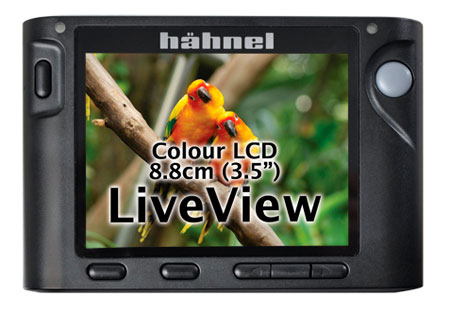 |
|
|
Powered by 4 AA batteries in each unit (there is also a Mini USB power input available for both units) the company claims you can fire the shutter from up to 180 ft away (!) While I did not walk that far from the camera during my tests I did walk about 20 yds away and it worked fine, and even set the camera in a room a level above another and shot around a corner and up a staircase with success.
You can set up as many as four cameras in the different channels of the unit, which you toggle through with a button on the lower left of the viewer. Speaking of buttons, there is no on-screen menu to guide you through the button functions and the nomenclature in the instruction pamphlet for each is somewhat obscure, and there are no markings on the LCD viewer either, so it can take some time to navigate at first. But overall, an hour with the unit and some patience will get you through. You can adapt the LCD unit to save images, play them back, check battery levels on both units and even adjust screen brightness. Playback is a low res version.
 |
|
|
Note that the connections supplied with the unit do not include the AV cable for LiveView cameras—you should use the one you got with your camera kit. Also, spare AA batteries are a must for extended work times. There is no battery life predicted by the company for the units, but having extra on hand, in my experience, is a must.
Pros and Cons? On the plus side this is a very handy unit for those who can use the facility to shoot and view remotely. I can see many uses for macro work, wildlife, high level shooting, candid work and more. On the minus side is a decided lack of guidance when first working with the unit, and need for markings on the unit itself or menus within the viewing screen. Also, there should be an on/off light or indicator and a “sleep” time that you can set so you don’t accidentally, as I did, leave the unit on and run the batteries down. Overall, those who see what a unit like this can do to expand their photo ops will appreciate its capabilities.
R.T.S. Inc. is the exclusive U. S. distributor.
www.RTSphoto.com
www.hahnel.com
- Log in or register to post comments