Our Favorite Reader Photos from the "Fine Art Photography" Assignment

David Swanson captured this image in a millisecond with a Nikon D7100 at ISO 100 and a Tokina 100-400mm lens at f/22 using a 36mm extension tube. Gelled blue and orange speedlights created the colors reflecting off a white mount board. It took Swanson 240 shots but he was able to capture that moment where time stands still and harmony and balance are achieved as the droplet comes to rest upon a column of water.
© David Swanson
Shutterbug readers got super artsy with this month’s Fine Art Photography assignment and the results were stunning. While it may be hard to precisely describe what fine art photography is, the 10 images we chose this month all struck us as being gallery-worthy. These shots display a firm vision, a great eye, a keen knowledge of forms, and, overall, an appreciation of the abstract beauty of the natural and man-made world.
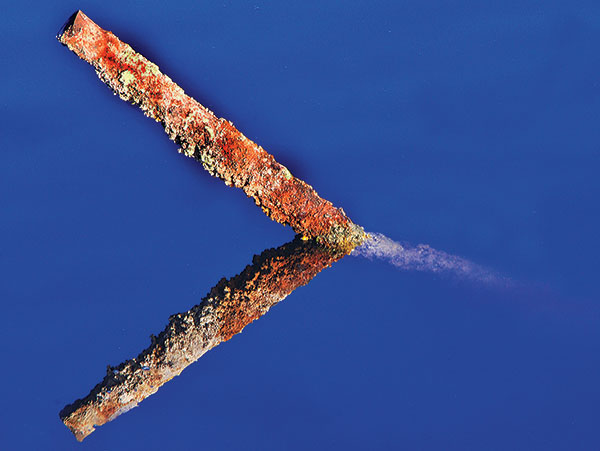
“Early one morning during a visit to the Salton Sea in Southern California, I noticed this protruding section of a galvanized fence post that was losing the battle between its zinc galvanized finish and the highly corrosive effects of the very brackish water of the sea,” Gerald Shonkwiler recalls. “The early morning sunrise, without any accompanying winds, created clear vibrant colors, not only of the reflection of the clear blue sky in the water, but also of the eroding complimentary colors of the rusting pipe. The resultant reflection created a strong but minimalist composition of colorful reality and surreality.” He used a Nikon D300 and a Tamron 28-200mm lens with a B&W Circular Polarizer filter. Exposure was f/11 at 1/200 sec.
© Gerald Shonkwiler

Neil Williams shot this spectacular view from atop the pinnacle of Craggy Gardens off the Blue Ridge Parkway. “This was a very nice spring day with great cloud play as the sun began to make its way down,” he says. Williams used a Nikon D600 and a Nikkor 24-70mm f/2.8 lens at a 31mm focal length. Shutter speed was 1/30 sec at f/14, ISO 100.
© Neil Williams

“The morning drive from the South Bay was rainy but as I got to the bridge it cleared up,” Erick Castellón writes. “The plan was to catch a sunrise. Then the fog began to roll in and things started to get interesting very quickly.” He used a Canon EOS 60D at ISO 135, f/13 with a Lee’s 10-Stop ND Big Stopper filter to capture this 20-second exposure.
© Erick Castellón
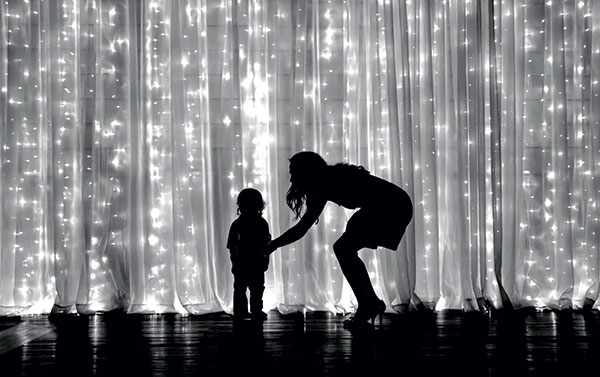
“This was taken at my niece’s wedding,” Lynne Kasey explains. “I loved the look of the twinkling lights behind the sheer curtain and the way my daughter and grandson were silhouetted in front of them.” It was shot with a Canon EOS 7D using a Canon 10-22mm lens at 1/100 sec, f/4.5, ISO 2000.
© Lynne Kasey

“These are water reflections from a blue sky, a pier wall, and a white banister creating a wonderful abstract effect on a lake in Weston, Florida,” Lorenzo Cassina says. He shot it with a Nikon D80 and a Nikkor 18-200mm lens at 1/60 sec, f/9, ISO 250.
© Lorenzo Cassina

“New England winters can be rough but they can also provide great photo ops,” Kristie Kistner says. “[This is a] reflection of a tree at sunset in a patch of ice.” The image was shot with a Nikon D610 at ISO 400, taken at f/2.2 and 1/25 sec.
© Kristie Kistner

Kirsten Hines shot this windstorm across the sand dunes in the Liwa Desert in the United Arab Emirates using a Canon EOS 60D and an EF 100-400mm f/4.5-5.6L IS lens at 100mm, ISO 100, f/13, 1/250 sec.
© Kirsten Hines

“What do you see?” Catherine Hodge asks about this image. “Say whatever comes to mind.” Hodge shot this enigmatic photo with a Canon EOS 5D Mark III and an EF 16-35mm f/2.8L II lens in a three-second exposure at f/6.7, ISO 50.
© Catherine Hodge

Phil Pantano shot this spectacular winter photo of the Canadian Horseshoe Falls at Niagara Falls, Canada, during the Niagara Falls Freeze of 2015.
© Phil Pantano
Picture This! – Our Next Assignment:
The Power of Black & White
Despite all the advancements in digital imaging, classic black-and-white photography never goes out of style. But just because a photo has been shot or converted to monochrome, doesn’t make it good. The choice to go black and white must have some meaningful relationship to the subject matter or scene to be effective. For our next assignment, show us your best black-and-white photos that use the dramatic impact of monochrome in a powerful way.

I shot this image of a surfer calling it a day at Sunset Cliffs in San Diego, California. I captured the photo with a Canon EOS-1D Mark II N and then converted it into black and white using Nik Silver Efex Pro. I think the shot works better in monochrome because the high contrast gives crisp definition to the surfer’s body and board, which are echoed in the rounded contours of the railing. The image was shot at f/13, 1/640 sec, ISO 200.
© Dan Havlik
How To Submit Online
1. Go to www.shutterbug.com and register. Scroll down the page and on the right side you will see a box for entering your username and your password. If you have already registered and/or submitted images for the Galleries you can skip this step. Respond to the activation e-mail. Registration is free. You will use your username and password whenever you visit or, with some systems, it will automatically load for you when you visit www.shutterbug.com.
2. Check the assignment and closing dates in the magazine. When the magazine is printed we will create an appropriate gallery for your images. The limit is two images per assignment.
3. Select and prepare your images. We only accept files at a maximum 5MB size, JPEG format. Save the JPEG at a quality level of 10 or higher. Note that file size in your image folder directory will determine upload size, not the “opened” file size, as JPEG compresses at 1:4 at higher quality ratings. If your images do not load it probably means you have exceeded the file size or have not used JPEG format.
4. Click on the Galleries tab on the homepage. In the Category section use the drop-down menu to select the Picture This! assignment. Note that images are simultaneously loaded into the assignment category as well as your own personal gallery. When the Picture This! assignment deadline date has lapsed the assignment gallery will be removed, but your images will still reside in your own gallery.
5. In the Description box add title, camera, lens, exposure information, and your full name. Also add any other comments or anecdotes you think relevant. We reserve the right to edit comments as needed.
6. Click the Save button at the bottom of the page. This uploads the image.
7. You retain copyright on the image.
8. We will choose the images after close of the due date.
9. Please feel free to comment on images submitted by other readers.
Please Note: If the photograph includes a minor or a recognizable individual or group you are guaranteeing that you have a signed model release form, and especially a parental or guardian release form for minors. You should keep a copy of that release in your files. Scan that release and keep it handy. If an image is chosen for publication, failure to provide a form when requested will eliminate the image from consideration. You can find release forms at http://asmp.org/tutorials/model-release-minor-child.html and other resources on the Internet. By uploading images you attest that the model release form is valid, that any depiction of a person is with their consent, that you have a model release form available on request, and that all images you submit have been made by you.
Scorecard
Deadline For Submission: July 1, 2015.
Images will appear in our October 2015 issue.
Our next topic: Sports & Action
Deadline: August 1, 2015
Publication Date: November 2015
Please Note: By submitting you agree to give us the right to show the image(s) on the web and for publication. You give us publication rights in the magazine and on the website(s) of Source Interlink Media.
Want to see images selected for past picture this! Assignments? Go to www.shutterbug.com and click on picture this! In the “more articles…” box on the homepage.
If you have any questions or problems e-mail us at editorial@shutterbug.com with Picture This! in the subject line.
- Log in or register to post comments

















































