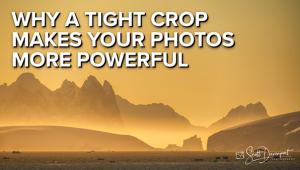This Easy Method of Backing Up Images in the Field Will Help You Avoid Disaster (VIDEO)

What calamity is even worse than having your camera crushed by a tank? According to photographer Pierre Lambert, the ultimate disaster is losing all the images you worked so hard to create because you failed to take proper backup precautions.
Lambert says he earned an engineering degree “just for fun,” and his real passion is photography and sharing what he’s learned. In this eye-opening tutorial, he demonstrates a foolproof method for backing up photos in the field.

Lambert is in the beautiful Madlives, in the Indian Ocean, as he demonstrates a foolproof backup solution he developed after losing some very critical files. Lambert’s goal, whenever possible, is to have three copies of each image he shoots.
His first step is to carry a rugged, waterproof, portable drive with cards slots, so he can copy images in the field as soon as they are captured. And if your camera features dual card slots, he strongly recommends saving images to both. That way, you have three backups—two on memory cards and another on your portable drive.

But Lambert doesn’t stop there, as he typically travels with a laptop. So the first thing he does when returning to a hotel, is to create a fourth backup by copying every image to the computer. The video also includes Lambert’s workflow for organizing images on the laptop into separate catalogs for editing on the go.
You’ll be glad you watched this important tutorial, and in the future all you’ll have to worry about is a tank crushing your gear. You can find more helpful tutorials on Lambert’s YouTube channel. And be sure to check out the earlier video we posted, in which he reveals seven Lightroom secrets that “will change your editing life.”
- Log in or register to post comments