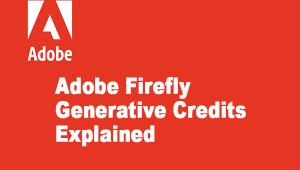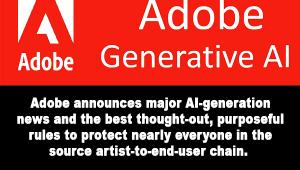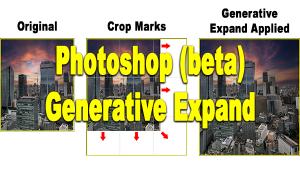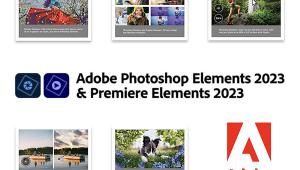DxO Intros DxO PhotoLab 2 Raw Image Processing & Editing Software with New Features

The Paris, France-based imaging company DxO just announced the release of DxO PhotoLab 2, which is the latest iteration of its Raw image processing and editing software that had once been called DxO OpticsPro. (Here’s our review of DxO OpticsPro 10.). Last year, the company rebranded the software as DxO PhotoLab (a better name, in our opinion) and continues to add editing features and tools with Version 2.
DxO PhotoLab 2 adds the ClearView Plus editing technology, which is the latest version of the software's haze removal and local contrast improvement tool, as well as DxO PhotoLibrary, a new image and data management feature that lets users search, select, sort, and display images. DxO PhotoLab 2 also supports DCP color profiles, which is designed to maintain consistent color renderings across the industry's main programs.

Here’s a rundown of the some of the new, old and revised Raw image processing and editing tools in DxO PhotoLab 2.
U Point Technology: Local Adjustment Tools
DxO PhotoLab offers Raw and JPEG processing based on optical corrections from mathematically established laboratory models, according to DxO, as well as such features as PRIME noise reduction technology and DxO Smart Lighting intelligent exposure optimization.
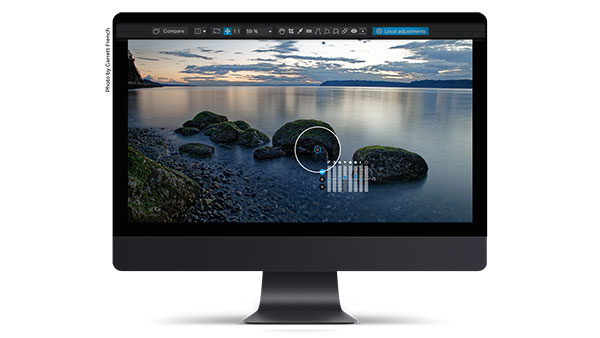
DxO purchased and integrated Nik Software's U Point technology into DxO PhotoLab. This allows users to make complex selections in a few clicks and apply local adjustments with Control Points, a system of equalizers and multiple correction tools. DxO PhotoLab is the only software to fully integrate U Point technology within a non-destructive Raw workflow.
DxO ClearView Plus
DxO PhotoLab's DxO ClearView feature is a tool that removes haze and enhances local contrast. The new DxO ClearView Plus feature in DxO PhotoLab 2 lets users make even more dramatic adjustments without creating a halo around transitions between light and dark.

DxO PhotoLibrary: Image production workflow
DxO PhotoLibrary offers new image search, selection, sorting, and display features. A dynamic text field tool is designed to make searching easier. As the search term is being entered, DxO PhotoLab 2 suggests relevant interpretations and results that match the user's personal database.

Users can search for images using a number of criteria, including shooting parameters (aperture, shutter speed, ISO), file name and extension, the date the photo was taken, and the number of stars assigned to the photo. The search results are displayed in a new movable and adjustable vignette grid.
Support for DCP color profiles: Managing color in Raw images
DxO PhotoLab 2 now supports DCP color profiles; this means it is designed to deliver color renderings that are compatible with and close to those of third-party photo editing programs like Adobe Lightroom and Adobe Camera RAW as well as camera color calibration solutions like X-Rite ColorChecker Passport Photo and DNG Profile Editor.

Pricing & Availability
The ESSENTIAL and ELITE editions of DxO PhotoLab 2 for PC and Mac can be downloaded now from the DxO website for an introductory price through November 18, 2018:
DxO PhotoLab 2 ESSENTIAL Edition: $99.99 instead of $129
DxO PhotoLab 2 ELITE Edition: $149.99 instead of $199
- Log in or register to post comments