Canon PowerShot G7 X Compact Camera Review


I was really excited to get my hands on Canon’s latest G-series camera, the PowerShot G7 X. In fact, I was looking for this camera to replace my current point-and-shoot because I’d wanted something that was still pocket-size, but with Raw capture, a feature lacking in my own camera. And the G7 X was a more economical alternative to a mirrorless model, which would also tempt me with its array of extra lenses and accessories.
The G-series represents Canon’s top-of-the-line in point-and-shoot zooms. I wasn’t expecting DSLR performance with this pricey pocket camera ($699), but what I got was often rewarding. However, the G7 X did have its foibles. Were these enough to dissuade me from buying this camera? Read on…

Evaluative metering worked beautifully in capturing this sunset over Skokie, Illinois. Exposure info: ISO 125, 1/800 sec, f/4. All shots shown are handheld.
All Photos © Jack Neubart

The camera’s built-in flash did a nice job of filling in these leaves, while the nine-bladed diaphragm softly blurred the autumn foliage in the background. Exposure info: ISO 125, 1/60 sec, f/2.8.

The G7 X was at the ready when I caught sight of this buck staring at me. Even 100mm won’t do for wildlife portraits, so I simply tried to incorporate the surrounding fall foliage into the shot, while trying to blur out the distracting suburban backdrop. Exposure info: ISO 640, 1/100 sec, f/2.8.
For Starters
The G7 X captures images on a one-inch, 20.2-megapixel backside-illuminated (BSI) CMOS sensor. The camera features a 4.2x, 24-100mm optical zoom (35mm equivalent) with image stabilization. Maximum aperture is a fast f/1.8-2.8 (wide/tele), which makes it a good choice for low-light photography.
What’s more, the camera’s DIGIC 6 image processor lets you shoot at ISO levels to 12,800—the same as the flagship G1 X Mark II. One key difference between the two, other than the lower resolution and larger sensor of the Mark II, is that the more expensive camera lets you add an electronic viewfinder. The G7 X lacks any finder alternative to the LCD viewfinder, which I found disappointing.
The good part about the LCD, for those of the smartphone camera generation, is its tap-and-shoot capability via the capacitive display. The merest touch of your finger focuses on the spot you tap and releases the shutter. Of course, more conventional shooting is available via the shutter button. And the panel flips up, for all you selfie lovers.
Video buffs will appreciate the camera’s Full HD 1080p capture at 60p. Still capture frame rates extend to 6.5 fps, not the fastest for a point-and-shoot by any means, but still respectable. And of course there’s a host of scenes and effects to go with the normal suite of exposure modes. Oh, and did we mention the G7 X is Wi-Fi-enabled out of the box, supported by free software for your smartphone or tablet? Plus there’s NFC (Near Field Communication), which in my book is a fad (not fab) feature.



I wanted to capture the rim lighting in this scene, but wasn’t sure quite how the camera would handle the situation, so I used auto-bracketing, at normal, -1 EV, and +1 EV. As it turns out, I prefer the “under” shot, since it really makes the rim lighting stand out. I did make some adjustments when converting the Raw file for added effect.
The AF Dilemma
The camera comes with a Getting Started manual. The full User Guide is available via download. Neither was entirely helpful in fully explaining AF operation, so using these functions became more a matter of trial and error.
Here are a few things to watch for:
• AF points. Two options: 1-Point AF and Face AiAF. As the names imply, the first employs a singular focusing point; the second is for face detection or any general scene, and makes use of up to 31 focusing points, as needed. Personally, I kept to 1-Point AF, as it’s more familiar and gave me tighter control.
• AF-Point Zoom. This setting magnifies the area under the single focusing spot when 1-Point AF is selected. You may find that it interferes with composition. I did, and disabled it.
• Touch Shutter vs. touch-panel focus point settings. Touch Shutter lets you shoot using the touch panel: great if you’re into that, but I’m old school and prefer using the shutter release. Once I figured out that Touch Shutter prevents you from using touch-panel focusing, I disabled the Touch Shutter function. You also have to make sure that Touch Operation is enabled, via the basic functions Menu. Setting a focus point via touch works with either 1-Point AF or Face AiAF. That said, I still prefer having a firm grip on the camera with two hands and my finger poised on the shutter release, for steadier shooting.
• Servo AF and Continuous AF. Continuous AF adjusts focus full-time all on its own (and is a constant drain on the battery), until you press the shutter button halfway, locking in focus. In contrast, Servo AF continues to refocus the lens for as long as your finger holds down the shutter button. The two functions can operate in tandem on this camera, which is confusing. It should be either/or—not both. To gain better control over focusing, at least initially, switch both functions off.

Acrylic aquatic displays often tend to blur photographs. That notwithstanding, I positioned the camera flush against the display and engaged Continuous AF to keep this large fish in focus as he swam toward me. Exposure info: ISO 800, 1/160 sec, f/2.5, available light.
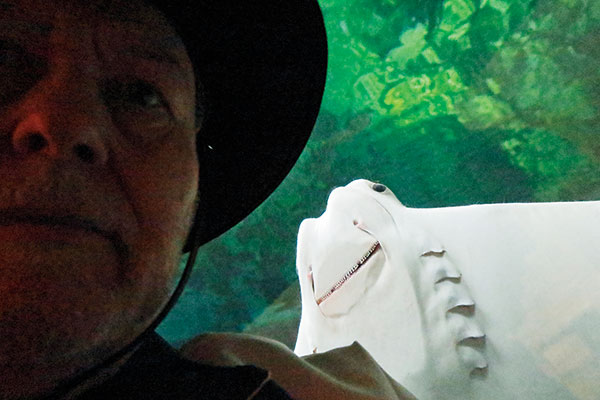
By flipping the LCD up, I could see myself and the ray swimming behind me correctly oriented. I waited for the right moment. Snap. Flash was verboten, so I was underexposed. Besides, it would have created a glaring reflection. The high ISO primarily aimed at stopping movement parallel to the camera with a fast shutter speed. Elevating tonal values in my face to a recognizable level increased digital noise even further. Exposure info: ISO 12,800, 1/500 sec, f/2.8.


This tunnel leading in and out of Chicago’s Museum Campus was the ideal spot to test the HDR effect. As you can see, it did open up shadow detail, but not dramatically. Of equal importance, the three exposures are captured so quickly that there is no detectable movement, hence no image blurring, when shooting handheld.
In The Field
I wasn’t going to take it easy on this camera just because it’s a point-and-shoot. No, I wasn’t expecting results on a par with DSLRs I’d worked with, but I’m still a stickler for results. If I can’t focus comfortably, easily and quickly adjust settings, and shoot sharp consistently, then the camera is no good to me. So let’s see how the G7 X fared.
I made several excursions with this camera—to a nature preserve (for fall foliage and white-tailed deer), Chicago’s Shedd Aquarium, and other parts of Chicago and the surrounding area (for various scenic views). I employed flash sporadically. It’s worth noting that, unlike many point-and-shoots, where the flash will pop up automatically, on the G7 X the flash is mechanically activated (remember to manually push it back down, as it appears somewhat fragile).
Shedd Aquarium doesn’t allow flash photography, so I resorted to high ISO settings—aquatic displays are often dim and murky. Shedd is where I finally tried the Touch Shutter mode. To keep the camera steady and avoid catching reflections of the glass (acrylic), I positioned the G7 X flush against the display window. One problem: don’t press too hard, or you’ll push back against the lens, which results in camera failure. I shut the G7 X down and switched it back on. Problem solved. But this time, I was more careful. I also used the multi-angle LCD when I had to move the camera down low to capture fishes near the bottom of a huge ocean exhibit in the center hall.
I did use the built-in flash in the forest preserve, when photographing fall foliage. On-camera flash doesn’t work well with deer, because of “headlight” reflections in the eyes and excessive distance between subject and flash resulting in underexposure. In the preserve, I came upon a buck with a beautiful set of antlers. I’d wished for a longer lens, but made do, shooting by natural light.


A camera is a tool not only for documenting reality but also for creating illusion within that reality. As I was walking home, I noted the break in the clouds and stopped to shoot the scene. The predominance of mercury-vapor lighting on the asphalt added to the illusion of a post-apocalyptic world. The second shot captures the distorted reflection of trees in water. I zoomed in to focus attention on the macabre, phantom-like shapes (boo!). ISO 1600 on both shots.
Final Analysis
When I returned home from my initial outing with the G7 X and uploaded the images to my computer, I was treated to an unpleasant surprise. I’d set the camera to capture both Raw and JPEG files. I’d discovered that there was no support for the G7 X’s Raw files, not in Adobe software, not in DxO OpticsPro (latest version). The latest release of Canon’s Digital Photo Professional (DPP) did support these Raw files (software available via download). So I processed the images in DPP, but never felt that I entirely did the shots justice with this app. Still, one hurdle resolved. Although I would have preferred Adobe Lightroom.
I wish I could say that camera operation was intuitive, but it was not. I arrived at some workable solutions only through trial and error, as noted earlier. The multi-functionality of the Control ring surrounding the lens was a hodgepodge of confusion. I learned to work with the default settings, at which point all went well. I welcomed the small size of the camera, though I would have favored a better gripping surface. The large, multi-angle LCD, for the most part, was easy to use, even under a bright sun. But I would have preferred a more spacious user interface. Most notably, I kept accidentally hitting the movie record button with my thumb so often that it got tiresome.

I’d been so focused on photographing the river from this overpass that I nearly overlooked the large spider spinning an intricate network of webs in the railing. I tried unsuccessfully to capture it with Macro AF. Then I switched back to standard AF, but the subject was too elusive for the LCD monitor (which worked fine under a bright sun till now), so I had trouble spotting it. Finally, got it! Well, not quite. What I got was its shadow. You can vaguely see the spider off to the left, and totally out of focus. Still, not a bad shot.

I didn’t exactly set out to test image stabilization when I encountered these children’s toys on sale at the aquarium. I was more interested in catching the blurs of color from the fast-rotating LEDs. I set the shutter speed to 1/20 sec (ISO 160, f/2.8), at roughly 90mm handheld. That easily translates into a 2-stop window for image stabilization.
In actual operation, the G7 X did a nice job. My point-and-shoot mindset is to primarily use Program mode and, in this case, auto ISO more often than not—and all with Evaluative metering. The camera’s metering system ably captured most scenes, even tricky lighting situations. Lens performance was more than acceptable, with good control over flare and ghosting, as well as distortion. AWB (Auto White Balance) proved reliable, with no awkward color casts under daylight. Digital noise (luminance and chrominance) was a problem at very high ISO levels. Unfortunately, DPP does a poor job with noise reduction, blurring fine detail into a quasi-watercolor canvas.
Contrast-detect AF in this camera is fast for normal distances, even in low light. There is little or no seek time in the process. The same, unfortunately, can’t be said for Macro AF. And Manual focus proved too time-consuming to bother with. I also shot movies of some deer and at Shedd, with good result. I was able to zoom and the camera kept the subject in focus. Finally, switching the camera on is practically immediate. I was ready at every photo opportunity. Otherwise, I’d be telling the story of the buck that got away. So, should I buy the camera? Hmm, still mulling that one over…
For more information and specs on the Canon PowerShot G7 X, visit www.usa.canon.com.
- Log in or register to post comments

















































