Canon’s imagePROGRAF iPF6100; Wide Format For Gallery And Display Prints Page 2
Wilhelm Imaging Research (www.wilhelm-research.com) has not published expected life numbers for the LUCIA inks yet, but Canon is reporting over 100 years (Wilhelm has stated that Canon's testing methodology is more stringent than their own, so archival numbers should be similar or better when published).
Thanks in part to the use of primary red, green, and blue inks, the color
gamut of the iPF6100 is excellent. As you can see from the gamut chart here,
the HP Z3100 and Epson 7800 each have strengths in different color ranges, although
the 12 color inksets extend much farther into the blues and greens.
Once you've gone through the printer initialization process, you'll
be prompted to install software and select whether to print via USB 2.0 or Ethernet
with the included 10/100 port. For my testing, I set up on a network with Ethernet,
printing from both Windows and Macintosh systems. Canon includes a couple of
utilities along with the printer driver, including a layout tool that, while
it won't be confused with a RIP, is very useful for printing multiple
images. Also included is a 16-bit plug-in for Photoshop CS2 (at the time this
review is being written, Photoshop CS3 is not supported by the plug-in) that
both simplifies the process of selecting paper and output options and prints
in 12-bit color which improves tonal gradations, particularly in areas like
the sky.
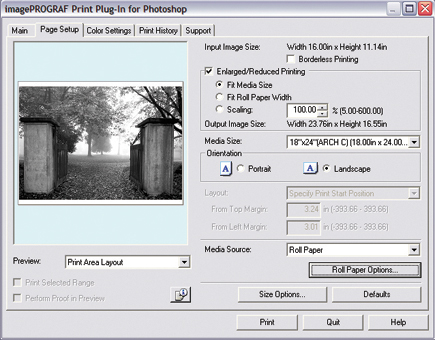 |
 |
 |
Using The iPF6100
In use, the iPF6100 is extremely fast and for its size, very quiet. Both roll
and cut-sheet media are supported, and paper feeding is nearly flawless. I printed
on a variety of media types, including the supplied Photo Rag 188 (supplied
by Hahnemühle) and Premium Satin, as well as creating profiles for several
Moab and Hahnemühle papers.
I was very happy with the output from the included profiles with excellent color
matching and good neutrality on black and white prints. While I prefer the gloss
optimizer that the HP Z3100 uses on gloss and luster papers when printing black
and white, the output from the Canon was very impressive and showed excellent
detail on all media types. Adding papers to the printer is easily done and the
iPF6100 has 10 custom paper types available for use. The first five papers are
for photo black papers while the second five are for matte black papers. Using
these custom papers I was able to load in my additional papers, such as the
Moab Colorado Satine.
Because the roll feed unit is motorized, the iPF6100 can print indexing information
on a roll to keep track of how much media remains and prevent you from starting
a print job that will not fit on the loaded roll.
Printing with the plug-in gives you several options that you might find useful,
and is the only place you'll be able to select 16-bit output (standard
drivers support 8-bit output only). You also have access to a Print History
tab where you can select the type of additional information you want to include
on your prints, and recall these settings for future use.
For black and white printing, the plug-in offers very good control over the
type of print you'll produce, allowing you to fine-tune the print for
a specific paper type or look, such as platinum or selenium. By selecting Monochrome
as the Output Profile, you have full access to color balance for creating tinted
or neutral black and white prints. There are presets for warm, neutral, and
cool tones, and you can mix or adjust these to come up with your own settings.
On Windows, Canon also supports Kyuanos, a color technology that is finding
its way into Vista. This feature allows you to make ambient light adjustments
to tune your prints to the viewing environment. From within the print driver,
you can output a test image simulating different lighting sources to determine
which is most accurate. This setting is then applied to all images that you
want to display in that light. Although I didn't try it, you can also
use a hardware device such as i1Display 2 or i1 Pro to measure the light and
have this information sent to the print driver for automatic adjustment.
ColorByte is working on a version of ImagePrint RIP for the Canon printers which,
if it's anything like other supported printers, will improve output even
further, and give Mac users profiles tuned for specific light sources as well.
Additional Information
System Requirements: Windows 2000, XP, Vista; Mac OS 9, OS
X
Minimum Page Width: 8"
Maximum Length: 62 ft (iPF6100); 59 ft (iPF5100)
List Price: $3495 (iPF6100); $1995 (iPF5100)
Conclusion
In the 24" format, the Canon iPF6100 should be high on your list. Print
quality is excellent with color images that rival or exceed anything I've
done on an inkjet printer. Print speed is amazing, roughly twice that of other
printers I've used and paper handling is outstanding. I'd love to
see the addition of a tray like that found on the iPF5100, but that's
something to hope for in a future model. If your needs are smaller, the 17"
iPF5100 has all the advantages of the larger printer in a smaller form factor
and adds the convenience of a cassette tray in addition to the top and roll
feeds. There are some excellent deals available now on the iPF5000, but I recommend
spending the extra for the new model with improved user functionality, built-in
roll feed, and improved black inks.
For more information, contact Canon U.S.A., Inc., One Canon Plaza, Lake Success,
NY 11042; (800) 652-2666, (516) 328-5000; www.canonusa.com.
- Log in or register to post comments

































