Can’t Afford a Tilt-Shift Lens? Try This Easy Photoshop Trick (VIDEO)
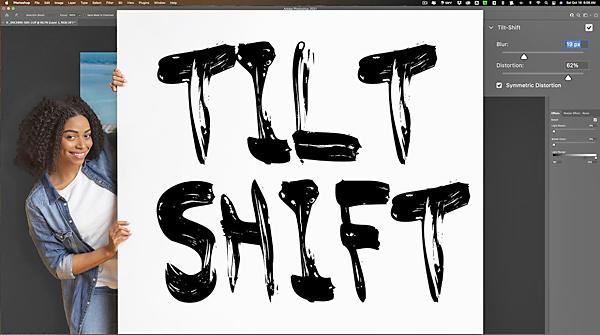
Tilt-shift lenses are very powerful tools for all sorts of shooting from landscape to architectural photography. They enable you to fine-tune perspective and enhance depth of field by maximizing focus throughout an entire scene.
Were it not for the fact that these lenses are so expensive, most avid photographers would own one. Fortunately, there’s a straightforward way to mimic a tilt-shift effect in Photoshop, as you’ll see in the helpful tutorial below.

After a quick introduction to how tilt-shift lenses work their magic, image-editing instructor Anthony Morganti demonstrates a step-by-step process that photographers of all skill levels can use to achieve similar results during the editing process.
Tilt-shift lenses are costly because they employ sophisticated adjustments to rotate optics relative to a camera’s sensor, and they are difficult to manufacture. By enabling you to shift their mechanisms in a wide range of directions, they enable you to do all sorts of things like correcting converging verticals of buildings, trees, and other key objects when not holding the camera flat to the horizon.
Much in the same way large-format cameras enable you to adjust bellows, tilt-shift lens also enable you to adjust the plane of focus in a way that’s not possible with ordinary lenses. As Morganti explains, even some portrait photographers like Gregory Heisler employ this technique in their work.
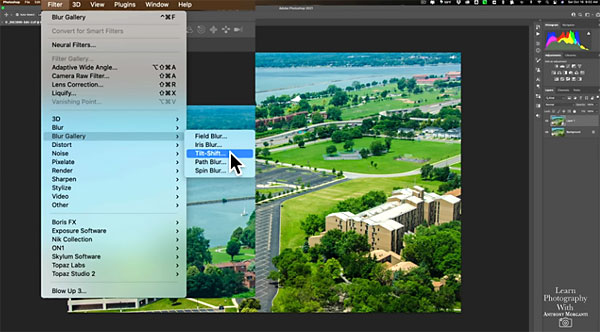
Morganti uses a cityscape image shot from a high perspective to demonstrate his editing method. He begins by duplicating the background layer and converting it to a Smart Object so that you can readjust the subsequent steps without starting over. He provides timesaving keyboard shortcuts for all of the necessary modifications.
Now Morganti navigates to the Blur Gallery in Photoshop’s Filters Panel and selects the Tilt-Shift option. From there, it’s a simple matter to create a realistic tilt-shift effect with a few simple clicks.
You can find more helpful tips and tricks on Morganti’s YouTube channel and in another tutorial we posted, explaining the best way to cut out hair and fur in Photoshop for better portrait and wildlife photos.















































