The BEST Way to Remove Stray Hairs on the Face: New & Improved (VIDEO)

Many photographers prefer shooting portraits outdoors so they can avoid the hassle of supplemental light. The problem, however, is that even the slightest hint of wind can cause flyaway hairs to intrude on a model’s face.
Professional portrait photographer Justin Laurens was really excited during a recent outdoor shoot because the weather was great, he had a beautiful model, and his images look awesome when viewed on the camera’s LCD. So you can imagine his dismay upon viewing the images on the computer, only to discover that his favorite image was ruined by annoying hairs on the model’s face.
Lesson learned. After spending hours reviewing and experimenting with various methods of eliminating these distractions, Laurens wasn’t satisfied with the results he achieved. So he decided to devise his own approach using Photoshop, which is what you’ll learn in the quick tutorial below.

Laurens claims that his technique is not only easy to accomplish, “but it removes annoying hairs on the face in the cleanest, most nature, and fastest way possible.” That’s a pretty bold claim, but after watching the video we think you’ll be impressed.
The method Laurens created “is a new and improved version of an old technique” that many photographers still use. He begins with a quick discussion of three less-effective methods, just so you’ll really appreciate what his new technique will accomplish.
If you prefer to skip the old stuff and dig right in to what Laurens recommends, just advance the video to the 3:13 minute mark. He provides helpful keyboard shortcuts for all of the steps, which further speeds up the process. The first step is converting the portrait to a smart object.
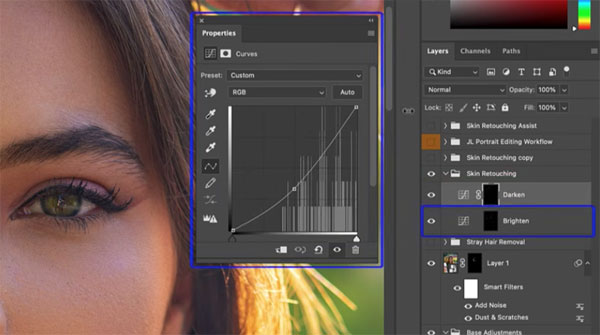
Next you’ll navigate to the Dust and Scratches option in the Filters panel. Here there’s a tradeoff: While the objectionable hair becomes less visible as you bump up the sliders, you’ll lose a bit of natural texture if you go too far.
As you’ll see, the few remaining steps are very straightforward and easy to accomplish quickly. And done right, you will be very pleased with the results.
You can find more shooting and editing tips on Laurens’ YouTube channel, so take a look and subscribe. And don’t miss the tutorial we posted earlier, explaining how to recover photos you deleted by mistake.
- Log in or register to post comments













































