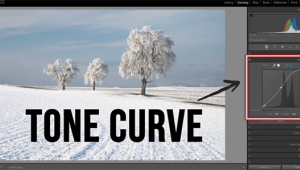The BEST iPhone Camera Settings & Pro Shooting Tips (VIDEO)
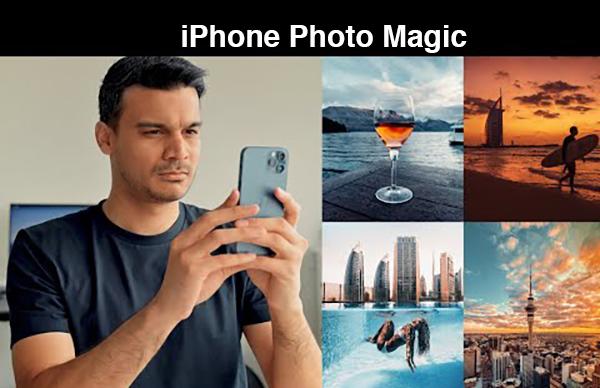
There are times when we're out and about, come across a great photo opportunity, and the only camera available is the iPhone in our pocket. That doesn't mean settling for mere snapshots as you'll see in the quick tutorial below.
Instructor Mustafa Sheikh is a professional photographer and content creator who has found himself in the same situation, and his spectacular imagery will illustrate what can be accomplished with an iPhone if you configure it properly and avail yourself of a few tricks.
In fact, Mustafa says, "I've even used my iPhone on commercial assignments and nobody can tell the difference between these images and those I've shot with my professional-grade camera." In the nine-minute tutorial below he shares the secrets to his success.

The techniques and camera settings you'll learn will enable you to capture mobile images with the best color, contrast, sharpness, and other key variables. He begins by explaining the camera settings he recommends for both still photography and video, and you may want to have your phone handy or jot down a few notes.
We'll summarize the most important considerations for still photography and leave video for another day. When it come to formats, Mustafa explains why he uses the High Efficiency setting and also has Apple Pro Raw activated in the menu. Some of the other settings he suggests depend on the iPhone model you use, and he walks you through how these work.
Mustafa encourages you to enable Grid Lines and the Level to help align images properly. Activating Scene Detection is also important so that the camera will automatically detect whether you're shooting in landscape or portrait mode. Mustafa always enables Lens Correction to help prevent distortion, and he says whether or not you use Smart HDR depends upon your personal preference.

With the basic settings out of the way Mustafa turns his attention to what he calls "the most important stuff"—namely, how to employ these settings to the max, and a variety of shooting techniques for capturing the best iPhone images possible.
Mustafa covers a lot of ground in this second portion of the video, including in-camera controls, achieving perfect exposures, creating vignettes, and keeping image noise to a minimum. You'll even learn how to shoot dramatic long-exposure photos without a tripod.
After watching the video head over to Mustafa's interesting YouTube channel where there's much more to learn.
And on a related topic, be sure to watch a tutorial we posted earlier from another mobile photography expert who explains how to edit photographs with Adobe's free Lightroom Mobile app that includes a variety of advanced features.
- Log in or register to post comments