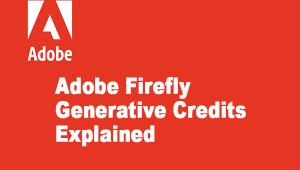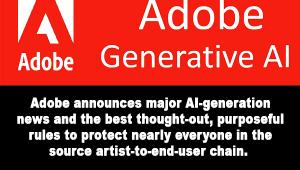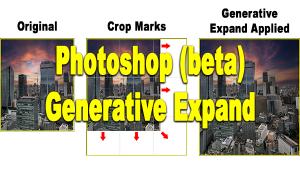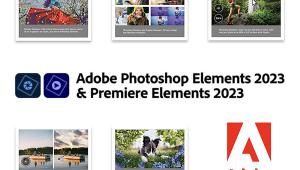Adobe Intros Cloud-Based Lightroom CC Designed to Let You Edit/Organize Full Res Images Anywhere

Adobe is hoping you’ll take the latest version of its popular Lightroom photography software everywhere. Called, simply, Lightroom CC, the new cloud-based app is designed to let you edit and organize full resolution versions of your images from your mobile phone to your tablet, laptop and desktop computers. (And, if you’re like most photographers these days, you probably have all those devices.)
We saw a pre-launch demo of Adobe’s new Lightroom CC and it looks different, to say the least. With a collapsible, streamlined interface, Lightroom CC lets you make edits on an image on one device and then automatically syncs those changes to all your platforms. Lightroom CC also adds searchable keywords that are automatically applied to your images so you can more easily find them. Adobe has also made it easier to share your images on social media with Lightroom CC.

The previous, non-cloud version of Lightroom CC will live on but it will be called Lightroom Classic CC (yeah, that’s a bit confusing), and will have some updates including an enhanced Embedded Preview workflow to make it easier to scroll through large sets of photos and select subsets of images faster than previously.
Lightroom Classic CC also adds new editing tools including a new Color Range and Luminance Masking function that’s designed to let you more precisely edit images. Since it’s a non-cloud app, Lightroom Classic CC will continue to be desktop-centric workflow software using local storage and file and folder control. (To add to the potential confusion, it was unclear when or if the new Lightroom Classic CC enhancements and tools will be available in Lightroom CC Cloud.)

The new cloud-based Lightroom CC will cost you, of course, and there are multiple subscription plans. If you want an all-in-one plan that includes both Lightroom CC and Photoshop, there’s the Creative Cloud Photography plan that comes with 1TB of cloud-based storage, which will cost $19.99 a month, but is available for $14.99 a month for the first year for existing Creative Cloud Photography customers. That plan includes Lightroom CC, Lightroom for mobile and web, Photoshop CC, Adobe Spark with premium features, Adobe Portfolio and the 1TB of cloud storage.
Lightroom CC has also been added to the existing Creative Cloud Photography plan with an additional 20GB of storage for the same $9.99 a month pricing. This plan includes Lightroom CC, Lightroom for mobile and web, Lightroom Classic, Photoshop CC, Adobe Spark with premium features, Adobe Portfolio, and 20 GB of cloud storage. Creative Cloud All Apps members will also have access to the new Lightroom CC service.
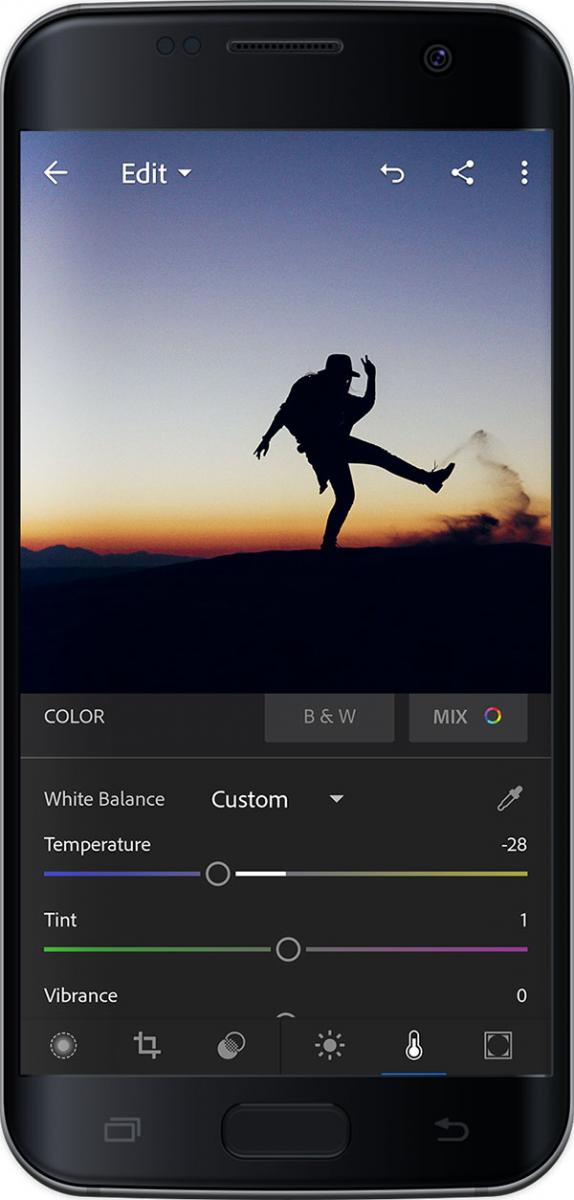
For “mobile” photographers who are, perhaps, feeling adventurous, they can subscribe to just the new Lighrroom CC cloud-based plan. This includes Lightroom CC, Lightroom for mobile and web, Adobe Spark with premium features, Adobe Portfolio, and 1TB of cloud storage for $9.99.
And then, of course, you can just get the Lightroom Mobile plan for iOS and Android devices with 100GB of cloud storage for $4.99 a month.
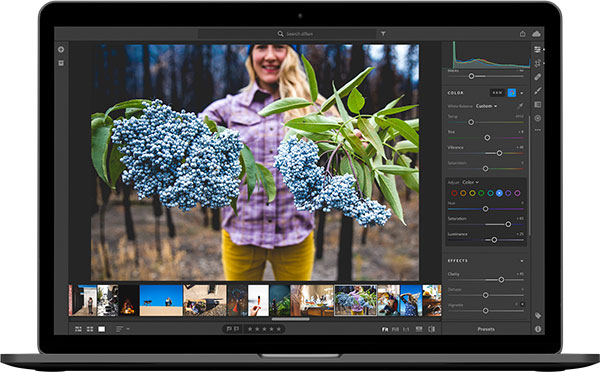
Got all that? Yes, it’s a bit confusing and a tad overwhelming but potentially exciting for cord-cutting, on-the-go photographers who want to strip down their desktop workflow and have access and Lightroom editing power over all their images almost anywhere.
For more info on Lightroom CC go here. For more info on the various plans, go here. You should also check out the video below where Adobe Senior Product Manger Josh Haftel shows an overview of the new Lightroom CC.
- Log in or register to post comments