Adobe’s Photoshop Elements 5.0; Almost As Good As Photoshop…Almost Page 2
In addition to the new online image file back-up service that's provided by Iron Mountain (www.IronMountain.com), Photoshop Elements 5.0 enhances its multi-session CD and DVD burning capability. To maximize the available storage space on a DVD, Photoshop Elements 5.0 keeps that DVD "open" after writing to it. You can then write multiple back-up sessions to the same DVD until the disc is full.
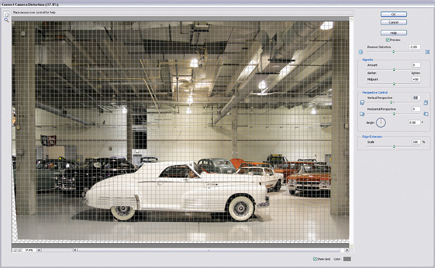 |
|
|
What's Missing, And Who Cares?
There are several Photoshop functions not included in Elements but I'm
not sure that the true target audience will notice. Photoshop Elements does
not offer channel operations, Bézier drawing, vector clipping paths,
or support for CMYK images. Do you care? When is the last time you clipped a
vector's path? I never have.
In January 2006, Adobe Systems announced a new version of Photoshop Elements for the Mac OS. While working on this First Look an Adobe spokesperson assured me that "Mac customers continue to be very important to Adobe" and told me that Windows and Mac OS versions of Photoshop Elements are currently on different product development tracks.
 |
|
|
My guess is that Adobe is waiting for the now-delayed launch of Mac OS X Leopard to incorporate some of its features into the Mac version of Photoshop Elements 5.0, so it'll be worth the wait. In the meantime, Windows users who are waiting for the launch of Windows Vista can jump into Photoshop Elements 5.0, and that's a good thing.
 |
|
|
System Requirements
· Microsoft Windows XP, Professional, Home Edition, or Media Center Edition
2004 with Service Pack 2
· Intel Pentium 4, Celeron, or compatible processor at 1.3GHz or faster
(Dual Core and Hyper-Thread processors supported)
· 256MB RAM (512MB recommended)
· 1.5GB of available hard-disk space
· Color monitor with 16-bit color video card
· 1024x768 monitor resolution at 96dpi or less
· Microsoft DirectX 9 compatible sound and display driver
· CD-ROM drive
 |
|
|
For more information, contact Adobe Systems Inc., 345 Park Ave., San Jose, CA 95110; (800) 492-3623, (408) 536-6000; www.adobe.com.
- Log in or register to post comments
































