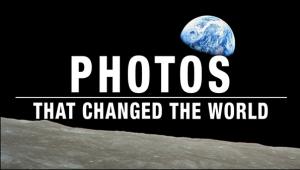ACDSee Photo Editor
 ACD
Systems International Inc. (TSX: ASA) has announced the release of ACDSee Photo
Editor -- a photo editing application that offers quick fixes, such as
lighting and red-eye correction, and creating fun projects like scrapbook pages,
CD covers, invitations, and more.
ACD
Systems International Inc. (TSX: ASA) has announced the release of ACDSee Photo
Editor -- a photo editing application that offers quick fixes, such as
lighting and red-eye correction, and creating fun projects like scrapbook pages,
CD covers, invitations, and more. Some of the major features in the programs that make photo editing easy for users include:
How-tos: Guided walk-throughs of projects that teach you how to be creative with photos step-by-step. Users can easily create CD covers, albums, and other great creative projects from the very first time they open the application.
Vignette Tool: Creates portrait-style photos in one simple action - streamlining and facilitating a process for new users that would normally require more advanced techniques.
Adjustment/Filter Variations: Simplifies the creative process by displaying up to eight different previews of your original photo, right on screen, each preview showing a different variation of the effect, adjustment, or filter you're applying.

Text Support: Simplifies the process of adding clever, descriptive
text to your creative projects and provides the option to wrap text into thought
bubbles or curve your text with a simple click.
Batch Process: Saves time by allowing users to perform certain processes
like applying an adjustment/filter, copying objects such as logos, clipart,
or images, or creating vignettes to more than one photo at a time with just
a couple of clicks.
Photo Editor also contains features that meet the needs of more advanced users.
Advanced users can create complex projects in Photo Editor's object-based environment
using selection tools, gradients, masking techniques, blending modes, and in-depth
vector object support.
The full version of ACDSee Photo Editor is available in English for $69.99 $49.99
for the upgrade from ACDSee Photo Editor 3.1, ACDSee PowerPack, or FotoCanvas.
For more information, visit www.acdsee.com.
- Log in or register to post comments