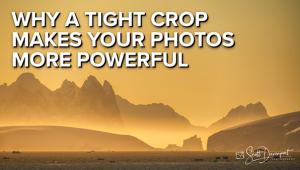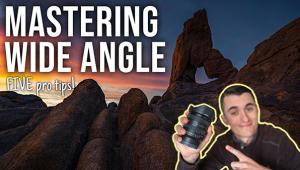6 Things Photoshop Is BETTER at than Lightroom for Landscapes (VIDEO)

Which Adobe software do you prefer for editing landscape photos: Lightroom or Photoshop? If you're like a lot of photographers, you probably spend a lot of time in both programs. But landscape pro Mark Denney says there are some things he never does in Lighroom for his photos and, instead, prefers Photoshop.
"Over the years as I continue to strive for post processing improvement, I've found that the number of things that I need to complete outside of Lightroom seems to grow," Denney says. "And it's at the point now that I very rarely can ever completely finish an edit inside of Lightroom."
In the video at the bottom of this post, he shares six things that always stops him from completing an edit inside of Lightroom.
"Now it's not to say that Lightroom is subpar at the following six activities rather I've just found that Photoshop offers more robust and customizable options for these six specific activities," Denney says. " I still perform the majority of my editing inside of Lightroom and Capture One, but I always have to perform a few finishing techniques inside of Photoshop."
#1 Clean Up
#2 Sharpening
#3 Orton Effect
#4 Luminosity Masks
#5 Local Contrast
#6 Focus Stacking
Watch the tutorial where he explains why each of these editing techniques are better in Photoshop than Lightroom. Then jump over to Denney's channel where you can see all of his excellent tips and tricks for landscape photography including this video where he shares what he says is the single best editing tool in Lightroom.
- Log in or register to post comments