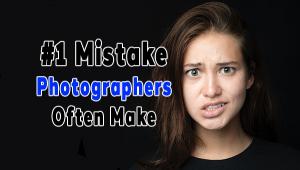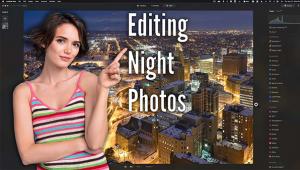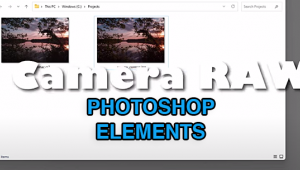3 Easy Ways to FIX Photos with SKEWED Perspective (VIDEO)

Capturing photos with a correct perspective can be a difficult task, whether you’re photographing landscapes in the field or shooting in town on the street. Sometimes our brain “auto-corrects” these anomalies for us, but the camera doesn’t see things the same way as our eyes.
There are several reasons for images with a skewed perspective, one being converging verticals when photographing tall subjects. Other times the problem occurs when we shoot from a unique camera position (which we recommend)—like when pointing the camera upward from ground level or downward from a high vantage point.
In some instances the distorted perspective is intentional when a unique look is the goal, but in many cases that’s not how we want our photos to appear. The quick tutorial below from one of favorite instructors demonstrates three fixes in Lightroom Classic for getting the perspective right.

Serge Ramelli is an acclaimed French photographer currently living in the U.S. He specializes in landscape and cityscape imagery, so he regularly deals with converging verticals and other perspective concerns, and he employs these three editing tips all the time.
Quick note: Ramelli misspeaks in the into of this lesson, saying it’s about correcting “videos,” but rest assured that the techniques he describes are intended for still photography. Along the way you’ll also pick up valuable tips on composition and improving the exposure and color of your photos.
His first perspective control method is super simple and involves a trip to Lightroom’s Transform panel where there are several options. As you’ll see, choosing “auto” typically does the trick. He says, after clicking the button “you pray and you’ll usually get a pretty good result.”

Ramelli notes that he takes this approach 99% of the time, but for the rare occasions the results aren’t satisfactory he demonstrates two other methods to try. He also discusses cropping, provides a few dodge-and-burn tips, and explains how to refine colors. The before/after examples are all you need to be convinced.
You can find a wide variety of helpful tips and tricks by paying a visit to Ramelli’s instructional YouTube channel, so be sure to do that when you have time.
On a related note, we recommend you check out another tutorial we posted recently, explaining everything you need to know about Lightroom’s Lens Correction settings.
- Log in or register to post comments