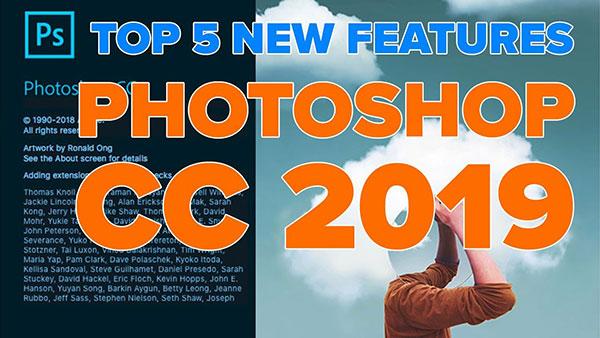Software How To
Sort By: Post Date TitlePublish Date
|
Oct 26, 2018 |
|
Oct 25, 2018 |
|
Oct 24, 2018 |
|
Oct 15, 2018 |
|
Oct 04, 2018 |
|
Oct 03, 2018 |
|
Sep 27, 2018 |
|
Sep 20, 2018 |
|
Sep 10, 2018 |
Quick & Easy Lightroom Tip: Scott Kelby on How to Clean Up & Control Your Sliders (Shutterbug Video)
|
Aug 29, 2018 |
|
Aug 24, 2018 |
|
Aug 24, 2018 |
|
Aug 20, 2018 |
|
Aug 16, 2018 |