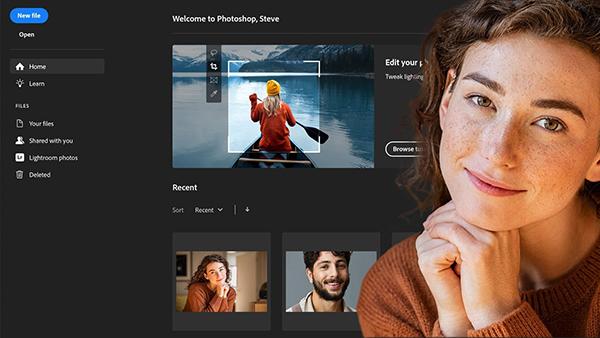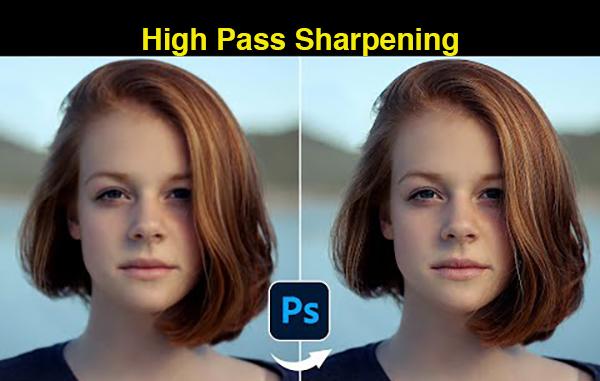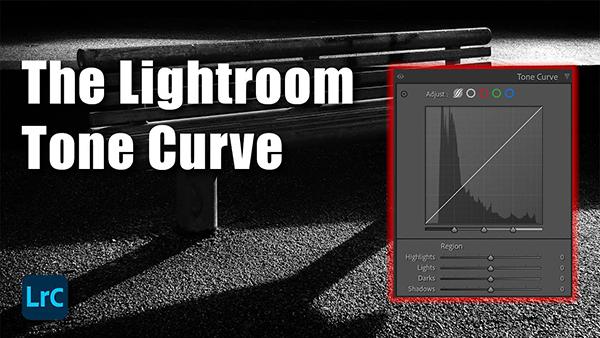Software How To
Sort By: Post Date TitlePublish Date
|
Mar 25, 2024
|
Mar 21, 2024
|
Mar 14, 2024
|
Mar 14, 2024