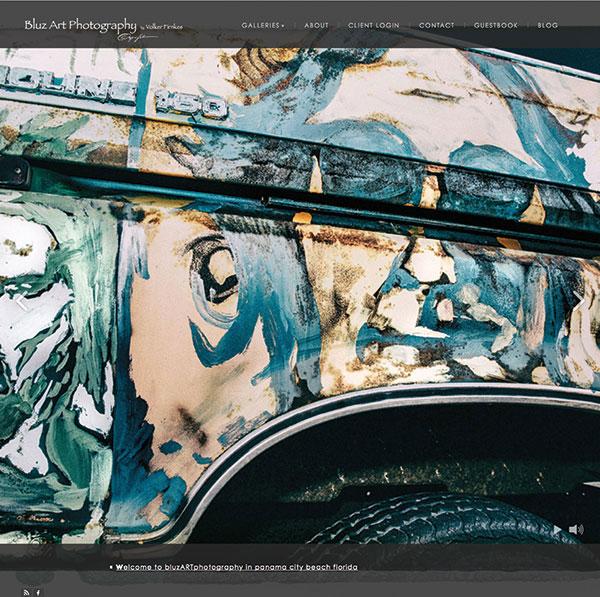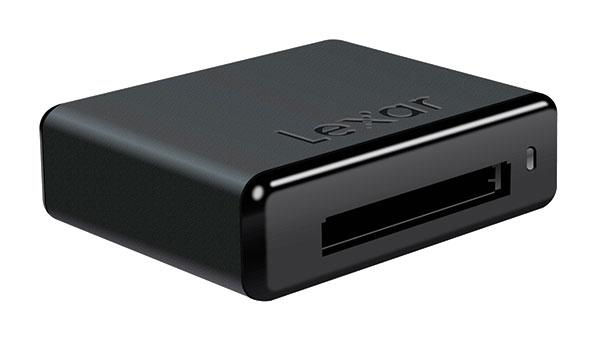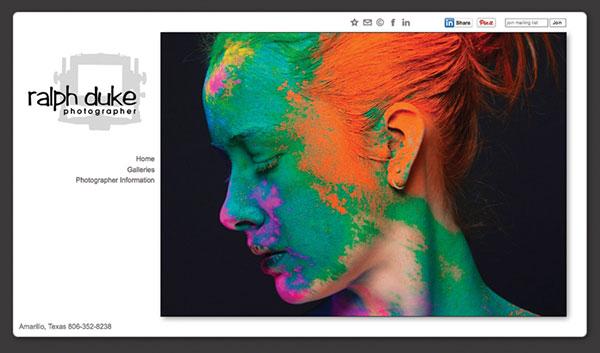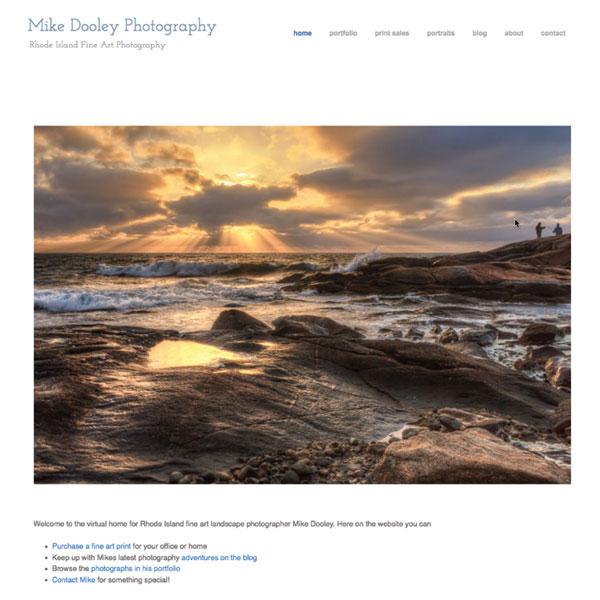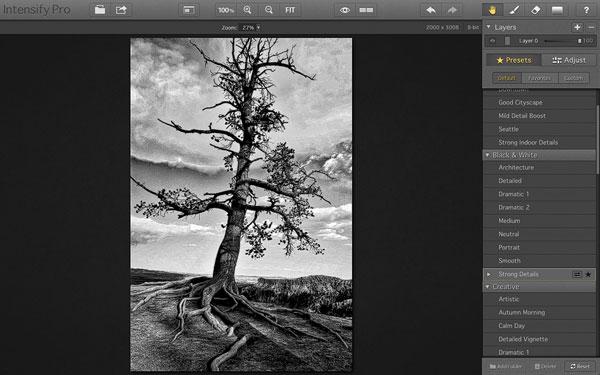Joe Farace
|
Aug 26, 2014
|
Aug 05, 2014
|
Jul 11, 2014 |
First Published: Jun 01, 2014
|
Jun 29, 2014 |
First Published: May 01, 2014
|
May 09, 2014 |
First Published: Apr 01, 2014
|
May 06, 2014 |
First Published: Mar 01, 2014
|
May 02, 2014 |
First Published: Mar 01, 2014
|
Apr 15, 2014 |
First Published: Mar 01, 2014
|
Apr 11, 2014 |
First Published: Mar 01, 2014
|
Apr 07, 2014 |
First Published: Mar 01, 2014