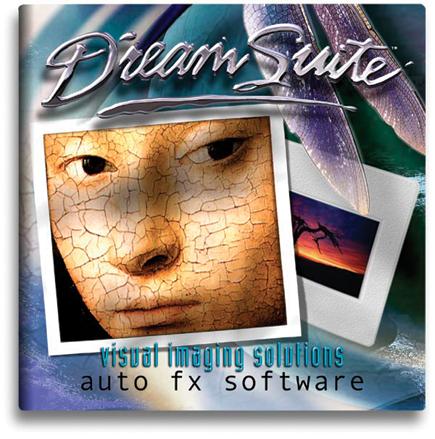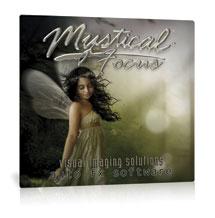Anthony L. Celeste
Sort By: Post Date | Title | Publish Date
|
Jun 15, 2012
|
Apr 12, 2012
|
Jul 01, 2008
|
Mar 01, 2009
|
Jun 03, 2014 |
First Published: May 01, 2014
|
Jan 01, 2004
|
Oct 13, 2011 |
First Published: Sep 01, 2011
|
Jan 01, 2006
|
Oct 01, 2010