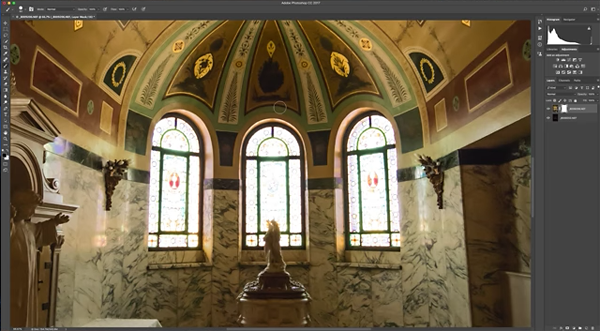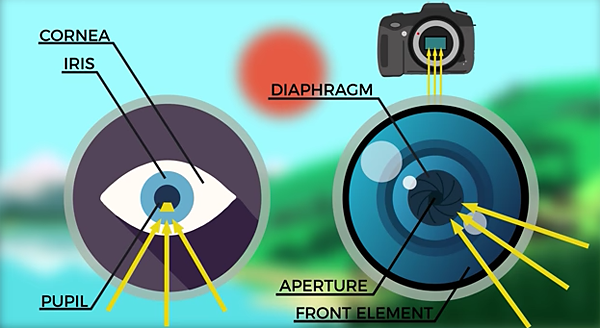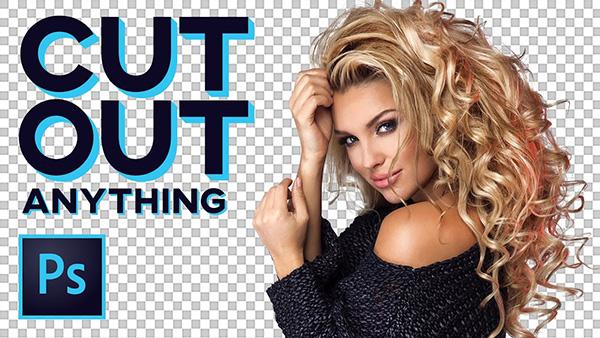|
Mar 28, 2017 |
|
Mar 27, 2017 |
|
Mar 27, 2017 |
|
Mar 24, 2017 |
|
Mar 24, 2017 |
|
Mar 23, 2017 |
|
Mar 23, 2017 |
|
Mar 23, 2017 |
|
Mar 22, 2017 |
|
Mar 22, 2017 |
|
Mar 21, 2017 |
|
Mar 21, 2017 |
|
Mar 21, 2017 |
|
Mar 20, 2017 |