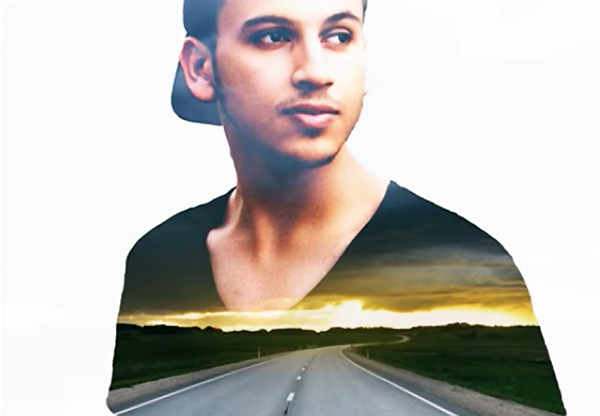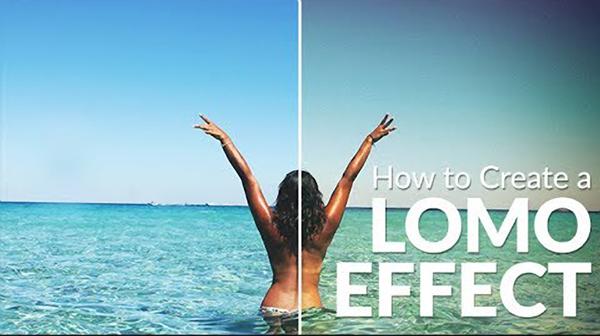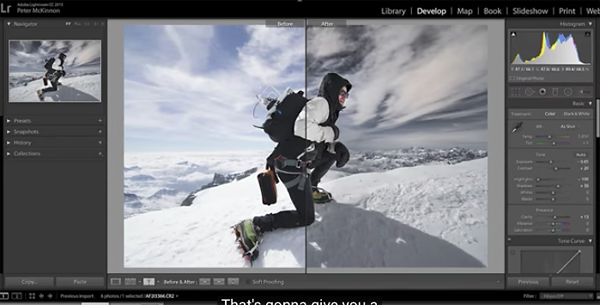|
Jun 30, 2017 |
|
Jun 30, 2017 |
|
Jun 29, 2017 |
|
Jun 28, 2017 |
|
Jun 28, 2017 |
|
Jun 27, 2017 |
|
Jun 26, 2017 |
|
Jun 26, 2017 |
|
Jun 23, 2017 |
|
Jun 23, 2017 |
|
Jun 23, 2017 |
|
Jun 20, 2017 |
|
Jun 19, 2017 |
|
Jun 16, 2017 |