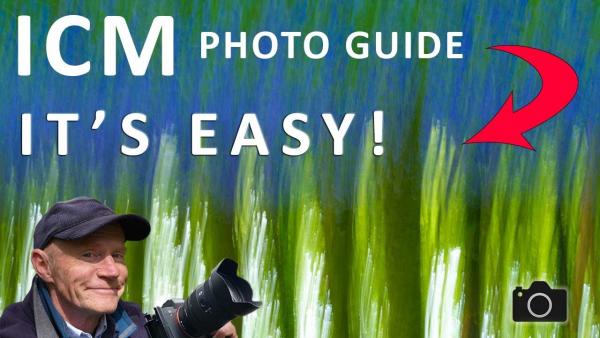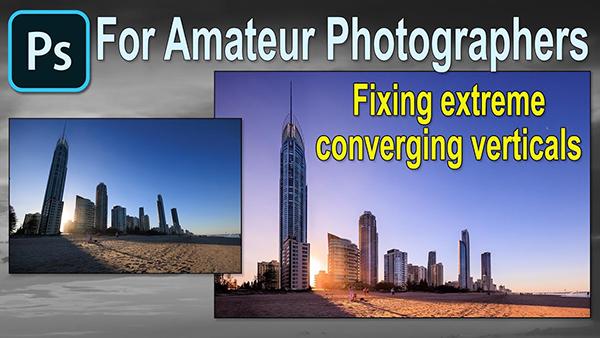|
Jun 17, 2024 |
|
Jun 14, 2024 |
|
Jun 11, 2024 |
|
Jun 06, 2024 |
|
Jun 05, 2024 |