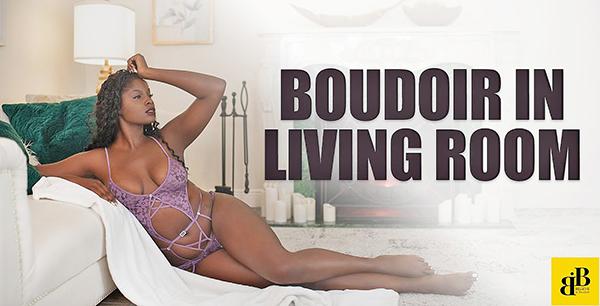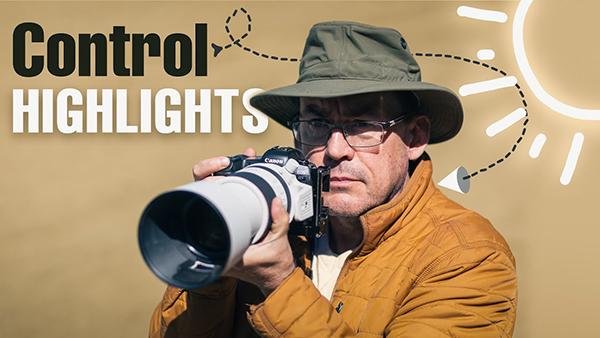|
Jun 11, 2024
|
Jun 06, 2024
|
May 29, 2024
|
May 24, 2024
|
May 20, 2024
|
May 17, 2024
|
May 10, 2024
|
May 10, 2024
|
Apr 19, 2024