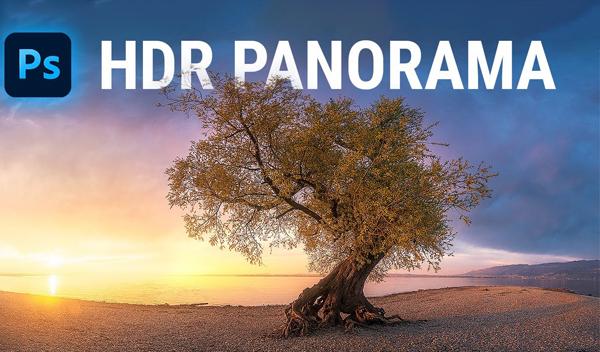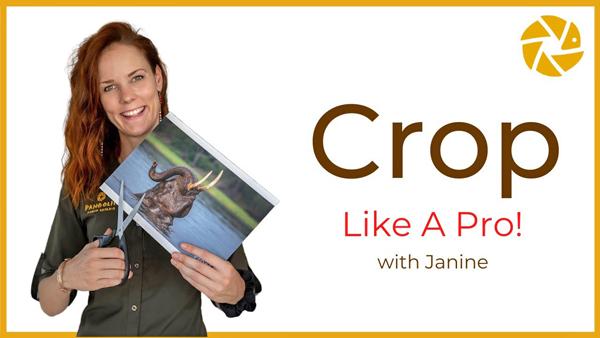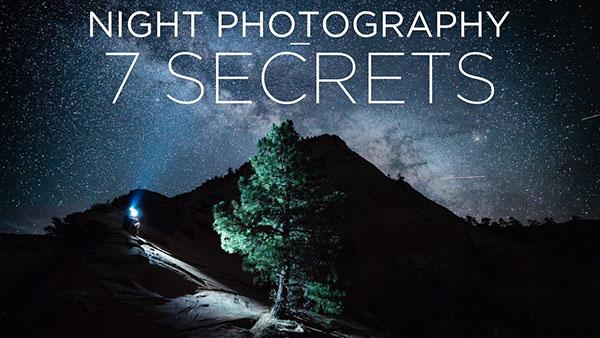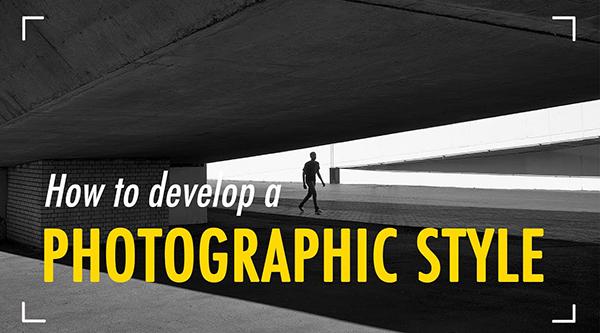Outdoor Photography How To
Sort By: Post DateTitle Publish Date
|
Feb 19, 2020
|
Jul 26, 2018
|
Jul 19, 2023