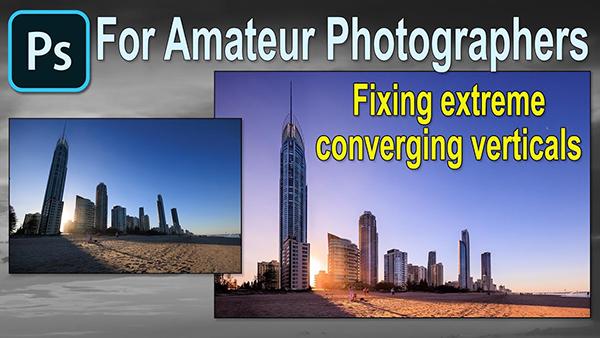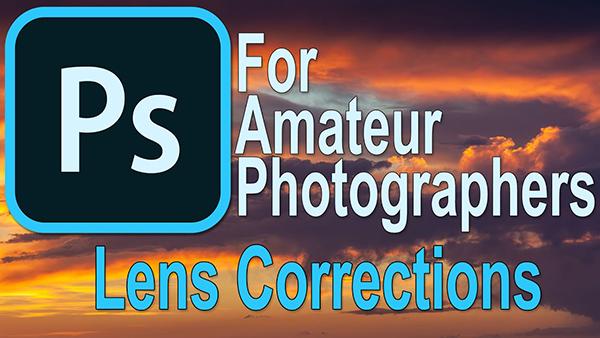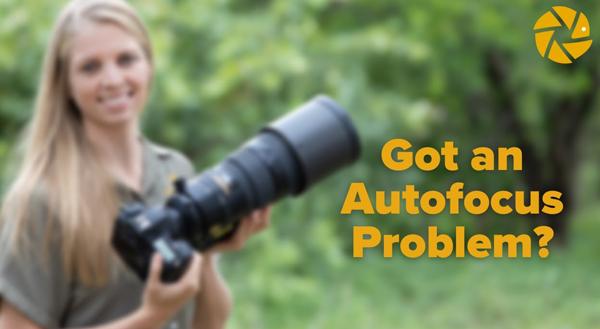Photo How To
Sort By: Post DateTitle Publish Date
|
Apr 24, 2024 |
|
Jun 20, 2023 |
|
Nov 20, 2024 |
|
Jul 13, 2021 |