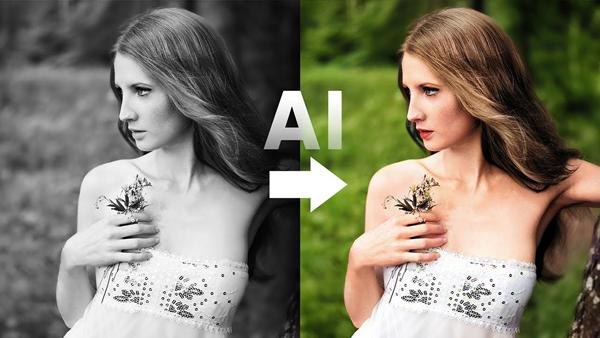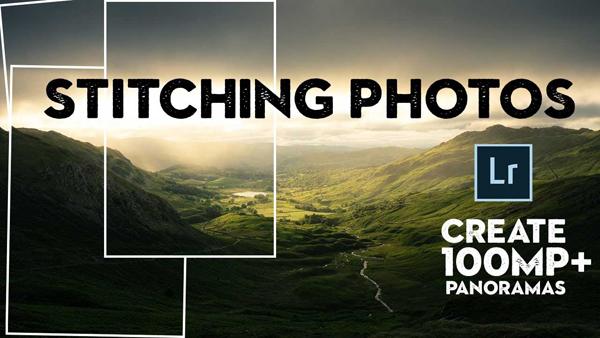News
Sort By: Post DateTitle Publish Date
|
Sep 11, 2017 |
|
Mar 07, 2017 |
|
Jan 17, 2017 |
|
Dec 14, 2018 |
|
Oct 25, 2016 |
|
Mar 08, 2018 |
|
Jul 29, 2020 |
|
Feb 24, 2017 |
|
Feb 02, 2016 |
|
Mar 09, 2018 |
|
Jun 02, 2016 |
|
Jun 21, 2017 |