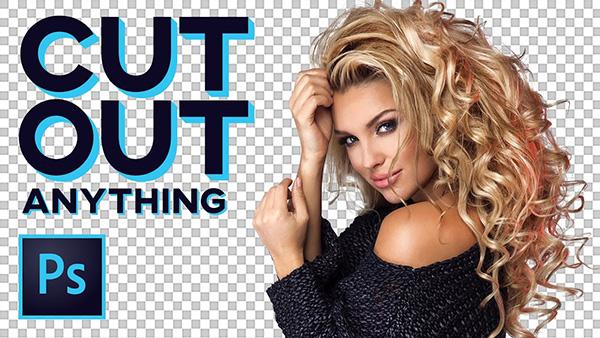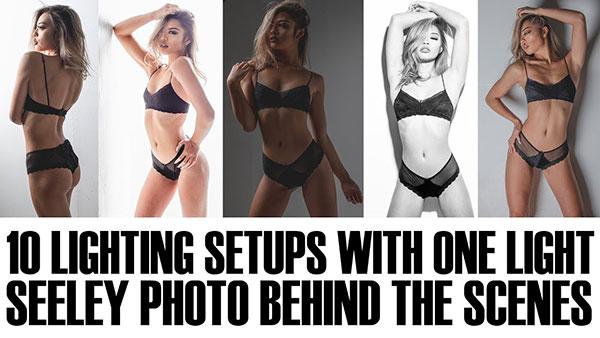News
Sort By: Post DateTitle Publish Date
|
Jul 08, 2019
|
Nov 09, 2018
|
Sep 05, 2018
|
Mar 22, 2017
|
Sep 16, 2019
|
Aug 18, 2017
|
Nov 08, 2018
|
Jul 10, 2018
|
Sep 26, 2019
|
Sep 04, 2018
|
Jan 24, 2017
|
Oct 10, 2019
|
Nov 20, 2017
|
Nov 20, 2018