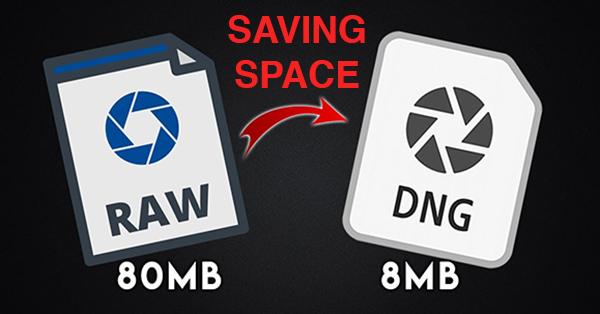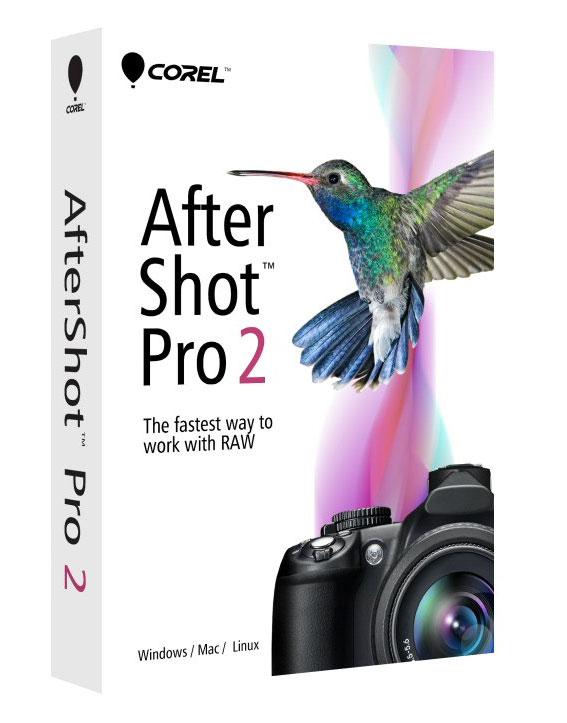News
Sort By: Post DateTitle Publish Date
|
Apr 15, 2015
|
Sep 29, 2023
|
Aug 01, 2014
|
Jun 07, 2017
|
Oct 07, 2014
|
Nov 03, 2016
|
Aug 11, 2008
|
Jun 03, 2015