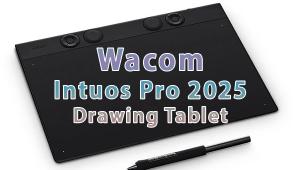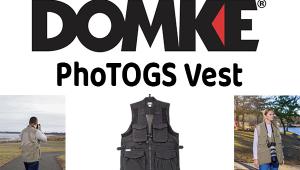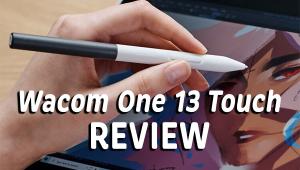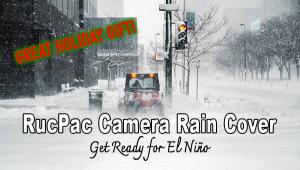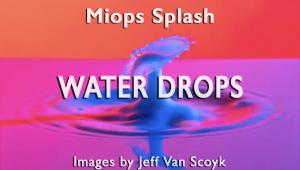Datacolor SpyderX Elite Monitor Calibrator Review

Pssst! Got two minutes? Calibrate your monitor with the new Datacolor SpyderX Elite so that you’re not looking at your image gallery through a dirty screen door.
Amazing, the number of people who expound upon the undeniable beauty of “Fuji colors” or opine for the subtly luscious skin tones their old Nikon D50 delivered—yet admit that they have never calibrated their monitor. Evaluating images on an uncalibrated monitor is like selecting the color of your next automobile from a 1960s Montgomery Ward mail order catalog while wearing cardboard 3D glasses. Good luck with that.

On the other hand, calibrating your monitor is like cleaning your sunglasses after wearing them during a mud pie throwing contest. At the risk of being a cliché, the experience is an eye opener.

Many people I have spoken with are frankly afraid of calibration because they believe the process is long, tedious and technical. Not so. It’s quick, fun and easy when you use a Datacolor SpyderX Elite colorimeter like I did five minutes ago. Yeah – five minutes. And I type slow. I mean slowly.
Here’s how to do it.
1. Warm up your monitor for a half-hour while checking your work environment to confirm that no direct light is falling on the display. Turn off the Auto Brightness feature, if any, and reset your monitor to factory defaults. This probably means just one button press, but you may have to navigate the menus on your monitor.
 2. While your monitor is simmering, download and install the Datacolor SpyderX Elite software from this link. You can also download a Quick Start Guide and/or Owner’s Manual from the same page.
2. While your monitor is simmering, download and install the Datacolor SpyderX Elite software from this link. You can also download a Quick Start Guide and/or Owner’s Manual from the same page.
Once complete, plug the SpyderX into a powered USB port and launch the software. Hidden deep in the bottom of the SpyderX package, beneath the unit, is a 16-digit serial number which is also your License Code. Enter it when requested to activate your system and start your warranty term.
You can pause here if you want. Steps 3 through 5 can be completed any time after the software has been installed and the unit has been registered (two steps that you should need to do only once).

3. Separate the SpyderX Elite instrument into two pieces, exposing the large, spherical lens. The smaller piece (lens cap) is held in place by a strong magnet. Make sure that the unit is plugged into a powered USB port and launch the software. Read and follow the onscreen instructions.
 4. In this step you learn why the device is named after a spider. Slide the lens cap part down the USB cable so that it’s about 12 inches or so from the SpyderX. Using the lens cap as a counterweight, hang the cable over the top of the monitor with the SpyderX on the front side and the lens cap on the back. You may want to angle the monitor slightly toward the rear to ensure that the SpyderX lies flat on the display surface.
4. In this step you learn why the device is named after a spider. Slide the lens cap part down the USB cable so that it’s about 12 inches or so from the SpyderX. Using the lens cap as a counterweight, hang the cable over the top of the monitor with the SpyderX on the front side and the lens cap on the back. You may want to angle the monitor slightly toward the rear to ensure that the SpyderX lies flat on the display surface.
 5. Follow the onscreen directions to create a custom display profile. It’s amazingly fast! During the calibration process you can see Before/After comparisons that make you glad that you removed the dirty aquarium window from between you and your image gallery.
5. Follow the onscreen directions to create a custom display profile. It’s amazingly fast! During the calibration process you can see Before/After comparisons that make you glad that you removed the dirty aquarium window from between you and your image gallery.

The Datacolor SpyderX Elite can also be deployed to continuously monitor ambient room light and instigate screen corrections. Left connected to a USB port at all times, SpyderX will prompt you to make adjustments when needed and can even make the changes for you automatically by shuffling through multiple profiles that it creates to match every situation.
Once calibrated, you must recalibrate periodically to stay in tune, so to speak. The Recal operation takes even less time that a Full Calibration.

Conclusion
The Datacolor SpyderX Elite is available for $269 and is one accessory you cannot afford to be without, not if you value the importance of color accuracy in your images.
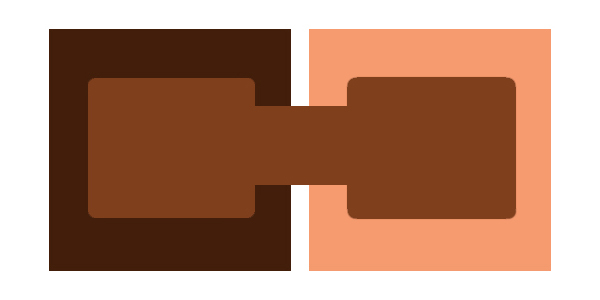
And if you think you can make adjustments based on your “artistic eye” or some other superpower, come back to Earth and check out this collection of color illusions on the Mental Floss website. The Datacolor colorimeter may show you that you’ve been seeing things the wrong way.
—Jon Sienkiewicz