Photoshop Tips: Use These Custom Keyboard Shortcuts to Boost Your Photo Editing Productivity (VIDEO)

Most photographers prefer peering through the viewfinder of a camera, rather than staring at a computer screen, and the quick video below is designed to speed up your editing workflow and get you back out shooting as soon as possible.
Photographer Julieanne Kost is an expert at all things Adobe, and in this three-minute tutorial she demonstrates several custom keyboard shortcuts that are guaranteed to boost productivity when editing images in Photoshop. She uses these tricks herself, and after watching the video, we’re pretty sure you will too.
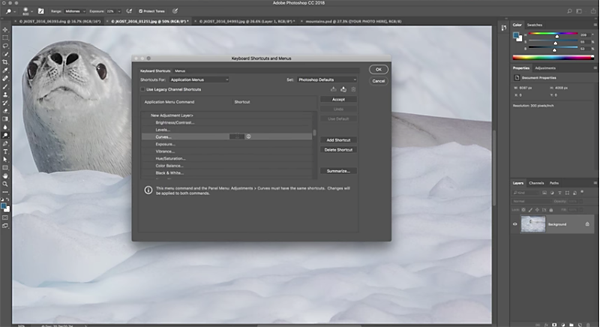
Kost says she often prefers using a keyboard shortcut, like the one she created for layer masks, because she finds the shortcut faster than working within the Layer Mask panel itself. She begins by illustrating how to find Photoshop’s Keyboard Shortcuts Editor, and how to create the custom shortcuts she recommends.
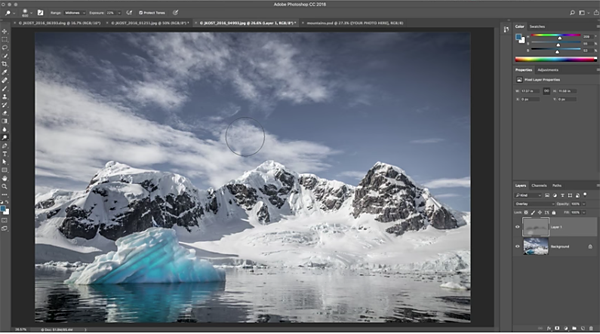
Kost’s keyboard shortcuts include those for adding a Curves adjustment layer, another for converting layers to Smart Objects, and a few others that will streamline your workflow. After picking and choosing from among Kost’s favorite shortcuts, you’ll know how to assign whatever others fit your particular style of editing.
You can find more helpful tips on the Adobe Photoshop YouTube channel, as well as in another quick tutorial we posted from Kost, with 10 tricks for working with layer masks.















































