onOne Software’s PhotoFrame 4.5; A Finishing Touch For Your Images Page 2
 |
||
|
||
If you look at the upper left of the screen shot, you see in the Frame Stack (#7) that the frame resides on its own layer above the portrait. Hit the Apply button (lower right of the Preview Screen, #6) and the frame is applied in Photoshop (or other host software) on its own layer above your original.
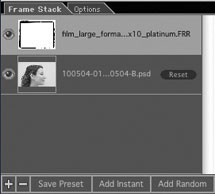 |
||
|
||
Next, I chose a colorful tulip shot (#8) to apply a frame to. After browsing through the library for an appropriate edge, I settled on (believe it or not) Digital>Smoky>Paranormal. (Hey, I didn’t make up the names of these edges.) I clicked Add Frame, then adjusted the frame by pulling it slightly upward to leave a bit more breathing room above the top of the flower. After hitting the Apply button, it took about 12 seconds to render the effect in Photoshop on this 16MB sized file (#9). To my eye, the wavy lines of this frame evoke the brush strokes of plein air painting.
 |
||
|
||
 |
||
|
||
Space prevents me from showing you the full array of choices available in PhotoFrame 4.5. They include layouts for holidays, birthdays, portraits, weddings, babies, bohemians, and many, many more. To make your own layouts or albums, you can choose among scores of realistic backgrounds such as a brick wall or weathered wood, or artist painted backgrounds. For a contemporary look, add “adornments”—graphic elements drawn by artists/designers, as well as textures, and a large selection of film and darkroom edges.
Compatible with both Mac and Windows, PhotoFrame 4.5 Professional Edition sells for $259.95. A 30-day trial version can be downloaded, as well as a number of excellent video tutorials, at: www.ononesoftware.com. Check the site for upgrade pricing. Last year, onOne added PhotoFrame 4.5 Free, a fully working downloadable version with 20 frames and edges that you can use forever, for free.
Free Upgrade To PhotoFrame Version 4.6
As we went to press, onOne announced PhotoFrame Version 4.6, available as a free upgrade to owners of Version 4.5 Pro. The interface remains exactly as described in this review, except that the window will read Version 4.6. What is new are nearly 100 new content choices. These include 48 new background papers, 27 new frames and layouts for weddings, six new senior portrait layouts, eight new film and photographic edges, including tintype, and eight new adornments.
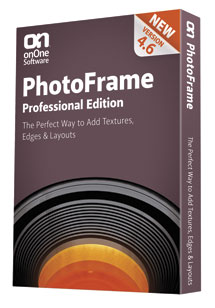 |
Also new with Version 4.6 is the capability to install PhotoFrame as a fully functioning stand-alone application—you no longer have to own one of the plug-in host programs.
As far as compatibility, you can use PhotoFrame 4.6 with Adobe’s Photoshop CS3, CS4, and CS5. With Photoshop CS3 or above, you can incorporate the frames in Adobe’s Lightroom 2 or higher and Apple’s Aperture 2.1 or higher. PhotoFrame 4.6 also works with versions of Elements 6 for Mac and Elements 7 for Windows and above.—HM
System Requirements
• Mac OS 10.5 or 10.6
• Windows XP, Vista SP2, or 7; supports both 32- and 64-bit with Vista and 7
- Log in or register to post comments

































