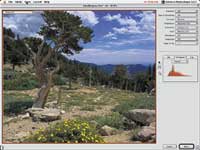Year-End Wrap-Up
Photoshop Compatible Plug-Ins
What does the Internet have to do with the invention of graphics plug-ins? More than you might think and you don't have to be a fan of James Burke's TV series Connections to make the necessary connections. It starts in the mind of computer visionary Ted Nelson who conceived "hypertext" as a way for making computers respond in the same way that humans process information. This was the fuel for the creation of HTML (Hyper-Text Markup Language) that powered Tim Berners-Lee's original concept of the World Wide Web. HyperText was also the same engine used by Apple Computer's HyperCard software which allowed regular human beings, not just computer gurus, to create customized databases. Because Hyper-Card used XCMDs (External Commands), it was expandable allowing the application to reach outside itself to accomplish feats it couldn't normally do. While working on Silicon Beach Software's Digital Dark-room--one of the first digital imaging programs--programmers envisioned using XCMD-like bits of software to extend Digital Darkroom's capabilities to include access to flat-bed scanners and software "filters" that could manipulate a photograph's look. They called this concept a "plug-in" and the name stuck. |
|||
One of Adobe Photoshop's
best features is that it was originally designed with an open architecture.
This open-ended design allowed Photoshop to accommodate small software
applications --plug-ins--that could be used to extend the program's
features. The use of plug-ins increases the functionality of off-the-shelf
graphics programs and allows the digital imager to customize their software
to match whatever kind of projects they may be working on. |
|||
Eight Kinds Of Plug-Ins.
There are eight different kinds of plug-ins, some of which you
might care about, some not, and even two that I call "secret"
plug-ins. |
|||
Acquiring An Image.
I think the ultimate way to acquire an image from a Photo CD disc is by
using LaserSoft's SilverFast Ai Photo CD 4.0 plug-in. SilverFast
Ai (Artificial intelligence) is really a family of acquisition plug-ins
that support scanners plus Photo CD discs. SilverFast Ai Photo CD 4.0
allows you to acquire an image from either a standard or Pro Kodak Photo
CD disc and modify it using all of powerful tools and capabilities normally
found in scanner plug-ins. SilverFast Ai allows all of its controls to
be moved to a second monitor, permitting the image preview to be enlarged
to the full size of the main monitor. If you're new to image acquisition,
the ScanPilot feature will automatically guide you step by step through
the process of making individual image corrections. All operations are
done in real time allowing you to immediately see the effect of any changes
you make and unwanted modifications can be undone on the fly. The plug-in
has a two-level user interface: The novice user can be guided by the way
built-in presets auto-adjust and image, while more experienced users can
work with numerical input and monitor exact values using the plug-in's
built-in densitometer. SilverFast allows you to define and match input
and output color spaces using ICC (International Color Consortium) profiles.
Using a new feature called "embedding profiles," applications
such as Photoshop automatically adjust imported files to the internal
working color space. The plug-in has a prescan feature which allows you
to freely rotate and resize the image before it's acquired by Photoshop.
SilverFast Ai offers color management features such as ColorSync. 2.5
for the Mac OS and ICM 2.0 for Windows 98, and 2000. The plug-in's
Job Management feature lets you organize a project including many different
Photo CD images scans, so you can tweak all of the images in the shortest
possible time. You can download a demo version of the Mac OS or Windows
version of the plug-in from LaserSoft's web site at: www.lasersoftint.com. |
|||
Extensis' PhotoFrame
2.0, which may be the first Internet-aware plug-in, offers photographers
over 1000 image frame effects to choose from, in addition to those available
for downloading from a companion web site. This site, in partnership with
Dynamic Graphics, can be reached from within PhotoFrame and provides access
to new frames and borders. You have the option of subscribing to a monthly
service offering new content as well as the ability to download additional
files from a selection of professionally designed frames. Users can build
their own custom frames and edges from scratch or by adapting existing
frames, providing for lots of versatility and creativity. PhotoFrame 2.0
lets you enhance image edges by adding a variety of special effects including
drop shadows, glows, bevels, textures, blur, noise, opacity, and blends.
The new version includes real-time preview and the new interface adds
dockable palettes to maximize usable screen area. As in Extensis Intellihance
Pro 4.0, any combination of settings can be saved, assigned a preset name,
and accessed from Photoshop's menu bar without even launching the
plug-in. Mac OS and Windows versions of PhotoFrame 2.0 cost $199.95 and
are compatible with all versions of Photoshop starting with 4.0 and up
to 5.5. You can download a demo from www.extensis.com. Manufacturers/Distributors Andromeda Software, Inc. Extensis Corp. LaserSoft Int., Inc. Vivid Details, Inc. |