Tools Of The Trade; It’s Not Just All Lenses And Optics
“Cleverness is like a lens with a very sharp focus. Wisdom is more like a wide-angle lens.”—Edward de Bono
Old news now, but when I started writing this month’s column I’d just purchased an Apple iPad, which may turn out to be a flop like the original Newton—don’t laugh, I had one of those, too—or a runaway success like the iPod. So far, the iPad has met all of my expectations and then some. The images displayed in Photos can be used as a mobile portfolio and the display is nothing short of stunning. As new apps are added to the library, I expect it’ll become an indispensable tool for many shooters. I’ll keep you posted and if you find a useful application for your iPad, please drop me an e-mail (joefarace@gmail.com) and tell me about it.
 |
|
|
A Case To Keep It In
As I await Apple’s iPad Camera Connection Kit, the first accessory I got for my iPad was a case. Belkin (www.belkin.com) offers three new 10” sleeves to protect your iPad while you’re on the move. The sleeves have reinforced panels to protect the device’s touchscreen from scratches and some provide storage for the USB cord, AC adapter, or John Foster Kane earbuds. The Vue Sleeve ($39.99) is made of neoprene with a soft quilted inner lining and a windowed pocket that lets you easily find any accessories, as well as store them. Like all the sleeves, it collapses flat when empty for a slim profile that effortlessly slips inside a larger bag.
 |
The Pleat Sleeve ($39.99) has a pleated design that expands to fit accessories like an iPhone, digicam, or power supply. The textured surface of the neoprene and silicone Grip Sleeve ($39.99) offers a stronger grip on your iPad to prevent drops and features stylish colors and unique patterns. All the sleeves are available in Black and Perfect Plum. Something you won’t find at the Apple store is Belkin’s Screen Overlay ($19.99) to protect the touchscreen from scratches.
PMA Follow-Up
In the PMA edition of Digital Innovations (June 2010) I mentioned ordering a wall portrait from Your Photo On Canvas (YPOC) and a box of photo business cards with 50 different images from Moo.com. My canvas image was a portrait of Mary and I shot by Pulitzer Prize-winning photographer Barry Staver (www.barrystaver.com) and was cropped and sized to match YPOC’s 18x24” canvas and uploaded via their website (www.yourphotooncanvas.com). At the time I ordered the print they were offering free standard shipping, so you should check to see if that’s still true. The print quality of the finished portrait was superb and Mary and I were also pleased with how the image was produced, down to its high-quality mounting.
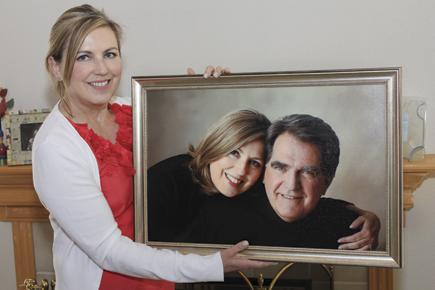 |
I was similarly impressed with the turnaround of a “portfolio in a pocket” created using Moo (www.moo.com). Uploading 50 different images using Moo’s online software is easier than it sounds and lets you see each file’s progress during transfer, including basic preflight checks. Moo accepts JPEG, PNG, GIF, or PDF files and warned that one of my images may not be of sufficient resolution for their printer, so I picked another one and shazam all files were sent. Immediately, Little Moo was in touch by e-mail, giving a status report that continued until the cards shipped. Moo business cards are available in Classic (matte laminated) or Green (100 percent recycled and biodegradable) versions. The Classic cards are slightly thicker than the Green, which are delivered in a “plain brown wrapper” box instead of the elegant black used for the Classic. Image quality was very good, although you should have a color correct monitor and make sure image density is perfect. You give Moo a great file; they’ll give you great-looking cards.
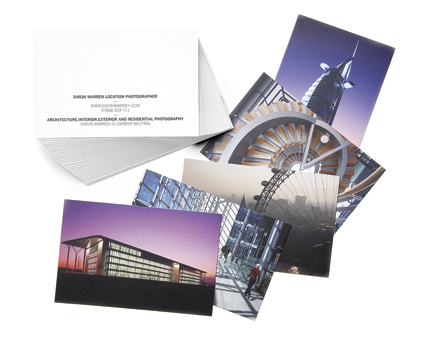 |
HDR And A Whole Lot More
Lucis (www.lucisart.com) is the trade name for Differential Hysteresis Processing, a patented image-enhancement process originally developed to boost detail in scanning electron microscope images to reveal indiscernible image information that would otherwise be difficult or impossible to view. The full implementation of the Lucis algorithm is available as the Lucis Pro 6.0 Photoshop-compatible plug-in for $595. Using one slider, it effectively enhances images with a mix of high-contrast and low-contrast areas and/or incorrect exposure. Lucis reveals detail throughout the image—simultaneously in the bright, dark, and mid-range contrast areas.
 |
|
|
Lucis is straightforward to use yet flexible in terms of how it transforms pixels. LucisArt 3 ED (Enhance Detail) is a Photoshop or Photoshop Elements plug-in that accurately and easily enhances image detail from subtle enhancements to HDR-like effects to reveal the smallest detail in your image files. LucisArt 3 SE (Special Effects) can add artistic effects to your image, including the Winslow—think Winslow Homer—watercolor effect, the Sculpture contrast-pattern effect, and three Plaid texture effects. For $279, you can get the LucisArt 3 ED plug-in. A combo version LucisArt 3 ED/SE sells for $359. A demo version is available so you can try the ED/SE plug-in and see for yourself if it’s worth the price. If you can afford it, I promise you will be amazed by what any of these products can do to your images.
Let’s Get Edgy, With It
EdgyGirl (www.edgygirl.com) is the easiest way to add really creative film-style edges to your digital images. The selection includes 4x5 Polaroid, filmstrip, distressed, designer frames, and a whole lot more, but the big deal is that these are hands down the best digital edge borders available. Using them is easy: open the multilayered edge file in Photoshop, open your image file, drag it to the layer above EdgyGirl’s red layer, and you’re finished. You can play around with your image; drag it, re-size it, and even tweak it to emphasize the edge effect. It’s all very hands on and old school. There’s no need to load additional software and no actions to run. EdgyGirl is a back-to-basics product that was created by Cherie Steinberg Coté who likes adding digital frames to her images, but didn’t like the fact that you had to buy a whole disc just to get the few—or one—that you liked. That’s why EdgyGirl edges are available à la carte for $19.99 each. Look at the selection on her website and be prepared to be blown away.
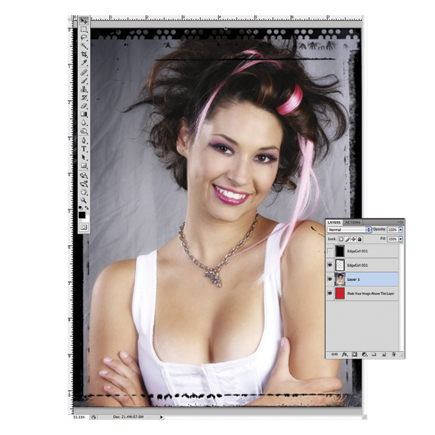 |
|
 |
|
 |
|
|
DVD Of The Month
Most photography DVDs feature a guy standing in front of the camera showing how to use a piece of hardware. Visual Acoustics (www.newvideo.com) is a real movie that tells the story of Julius Shulman, the most famous photographer you probably have never heard of, and shows you how to think about photography and maybe just how to live. Shulman was an architectural photographer whose work is inextricably linked to the modernist movement and the first quarter of the film is a fugue between Shulman and his photography with the architects of the movement. The movie revolves around Shulman’s professional life and you’ll see his evolution from commercial photographer to environmentalist to fine artist to archivist and
finally educator.
 |
An interview in the 1960s with Groucho’s old sidekick George Fenneman explains why. In it Fenneman asks Shulman, “You really love your work don’t you?” Shulman responds, “What else is there?” Die-hard photographers will be disappointed that Shulman doesn’t mention an aperture or shutter speed (5 seconds at f/32) until halfway through the film and it’s the only time. Visual Acoustics is no more about photography than Searching for Bobby Fischer is about chess, but tells the story of a remarkable man and the timeless images he created.
- Log in or register to post comments

















































