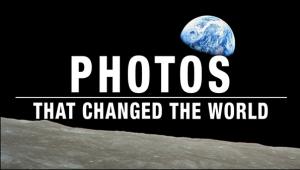Tethered Shooting with Mamiya DM Cameras and Capture One V5.1
Capture One 5.1 has a long list of new features and enhanced tools, including:
* New spot type ideal for removing imperfections in images.
* New advanced noise reduction tool.
* Multiline fields with the metadata tool.
* New metadata fields including GPS information in the metadata tool.
* New advanced recipe options controlling what metadata are included in processed files.
* New preference determining how to handle conflicting metadata during load.
* New inverse color slice feature in the color editor.
* New preference to disable JPEG/TIFF editing.
* New auto and style selector items for the toolbar.
* New size options for the focus and process recipes tool.
* Aspect ratios available directly from the crop cursor tool.
* New welcome screen.
* New option for naming without appending numbers.
* Customizable toolbar on Windows (already on Mac).
* New Auto Pause option to determine how auto selection of images works during capture.
* New Importer option for setting when to select import folder or to notify upon completion.
Supported Mamiya DSLRs and Digital Backs:
Mamiya DM56 & DM33, as well as DM28 & DM22.
Capture One v5.1 can be downloaded from http://www.mamiya.com/customer-service-support-downloads.html
For more information, visit www.Mamiya.com