LandscapePro Studio Software Review

Anthropics Technology, the same folks who brought you PortraitPro, the software that turns average looking men and women into superstars (or as John Oliver might say, “Turns ones into tens faster than a South American counterfeiter”) now brings you LandscapePro, a similar application you should think of as “cosmetic surgery for Mother Nature.” But is this a case of “liking what you get,” or “getting exactly what you like?” That, my friends, is the $59 question.
Functioning as a standalone program or a Photoshop plug-in, LandscapePro Studio is a powerful, well-written image editor that allows you to change virtually every aspect of a landscape. Turn day to night, add snow or thunderclouds to sunny days, change lighting direction and dozens of other crazy effects. Many options are available as presets, but if you like to get your hands into the machine you can tweak individual sliders until the cows come home.
LandscapePro is easy to learn, easy to use, and performs its magic quickly even on an average computer. Version 1 (V1) is currently available for $39 but if you want the plug-in and Raw support you want LandscapePro Studio which is $20 more. You can also try before you buy by visiting their website.
 I started with an unremarkable shot of a saltwater fisherman testing the waters at the New Jersey shore. Notice the box of 15 labels at the top left corner of the GUI. ©Jon Sienkiewicz
I started with an unremarkable shot of a saltwater fisherman testing the waters at the New Jersey shore. Notice the box of 15 labels at the top left corner of the GUI. ©Jon Sienkiewicz The first step is to drag the labels to the appropriate area of the image. Here I’ve labeled the Sky, Water, Ground and Person. More labels are applied to more complex images. ©Jon Sienkiewicz
The first step is to drag the labels to the appropriate area of the image. Here I’ve labeled the Sky, Water, Ground and Person. More labels are applied to more complex images. ©Jon Sienkiewicz Once the labels are applied, click Continue and masks of various colors appear and segregate the labeled components. Don’t worry about the precision, we’re getting to the cleanup next. ©Jon Sienkiewicz
Once the labels are applied, click Continue and masks of various colors appear and segregate the labeled components. Don’t worry about the precision, we’re getting to the cleanup next. ©Jon Sienkiewicz Drag your mouse cursor to expand an area—an arrow points the way. Other controls allow you to soften the edges or emphasize the crisp line between Sky and Water, for example. ©Jon Sienkiewicz
Drag your mouse cursor to expand an area—an arrow points the way. Other controls allow you to soften the edges or emphasize the crisp line between Sky and Water, for example. ©Jon Sienkiewicz When the masks have been expanded fully, you can start having fun. In this shot I’m experimenting with preset Sky option. ©Jon Sienkiewicz
When the masks have been expanded fully, you can start having fun. In this shot I’m experimenting with preset Sky option. ©Jon Sienkiewicz Now it’s night. Cool, no? More stars than I’ve ever seen in NJ, but that’s another story. ©Jon Sienkiewicz
Now it’s night. Cool, no? More stars than I’ve ever seen in NJ, but that’s another story. ©Jon Sienkiewicz The range and variety of modifications that are available are staggering. ©Jon Sienkiewicz
The range and variety of modifications that are available are staggering. ©Jon Sienkiewicz Same shot, new sky. ©Jon Sienkiewicz
Same shot, new sky. ©Jon Sienkiewicz

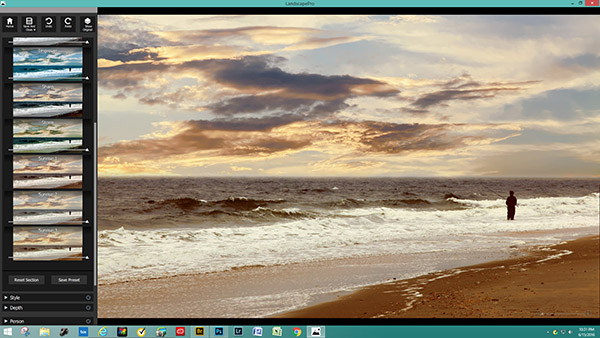
Conclusion
Can you create essentially the same effects in Photoshop (or your editor of choice) without using LandscapePro? Absolutely. Would it be as much fun? For some, maybe yes. One thing for certain, LandscapePro allows you to view a huge assortment of variations in a very short time.
The downside—while the editing engine itself is fast, expanding the masks and isolating small objects (like people) was a bit tedious. I’ll shoulder part of the blame for this—others may be able to do it with ease. A graphics tablet would definitely help.
So what’s the final verdict? In my book, it’s a lot of fun for just a little money. It makes me want to revisit some old landscapes I shot years ago and add a little snap to them. If you download the trial version, start with relatively simple images that have clean horizon lines—something similar to this seaside shot. That way you’ll be configuring less and enjoying more.
—Jon Sienkiewicz















































