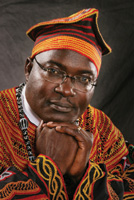Master Class
Photographing People Of Color
Shooting digitally has made
it easier for me to photograph black people. I can see what I'm
doing as I'm creating each image and make adjustments accordingly.
Detail is what I'm looking for...detail everywhere. It's
not that difficult to achieve. |
|||||
Lighting Diagram For
Couple's Portrait |
|||||
Then, her
husband got in front of my camera. His statement that he had never really
seen his face in a picture was right up my alley. I knew exactly how to
handle the situation. I put my two main lights both in profile position,
and blocked the lights from my lens with reflectors (that also bounced
some of the light back onto his face). A quick look at the image on the
back of my camera told me that I needed to give him one more f/stop to
pick up detail in his face. It worked perfectly. |