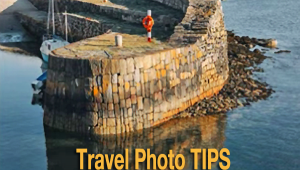Lightroom Mobile: Edit Travel Photos on Your Phone (VIDEO)

There are times you see a great scene while driving across town, or perhaps during a vacation, and the only camera available is your phone. So naturally you take the shot.
But what if you don’t want to wait to edit the image until you get home or return to a hotel? The answer is simple: Use Lightroom mobile to get the job done on your phone. In the video below you learn everything you can do with this surprisingly powerful Adobe app.
Paris-born Landscape photographer Serge Ramelli currently resides in California but he regularly travels across the globe. And even though he’s an acclaimed pro, he says, “I love travel, I love iPhone photos, and I love retouching images on my iPhone.”

In this tutorial Ramelli demonstrates his method for editing photos on the go in Lightroom Mobile 2023. He shares his techniques for shooting Raw, the settings he recommends, tricks for making local adjustments, using presets, and other methods for achieving remarkable results.
To convince you of the power of this approach Ramelli illustrates his tips with “some of the most epic iPhone photos I created this year.” This is a comprehensive lesson and we recommend jotting down a few notes for future reference. Ramelli begins by explaining how to choose the best settings for shooting Raw with your mobile device.
As the tutorial continues you’ll earn how to do basic retouching, use Lightroom profiles, and make selective B&W adjustments. Ramelli also discusses dodging and burning, and other effective enhancements. We think you’ll surprised by how you can create a mobile masterpiece with just a few clicks on your phone.
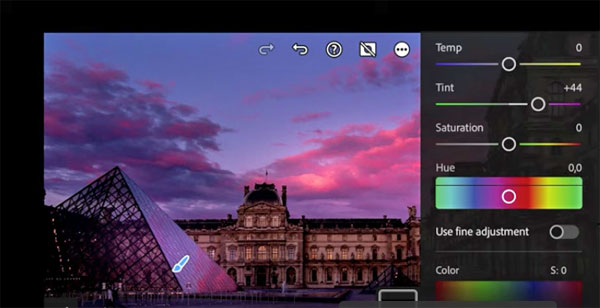
Ramelli’s popular YouTube channel contains a wide variety of lessons on shooting and editing outdoor photos. So take a look and subscribe.
And if you missed the tutorial we posted yesterday, explaining the important differences between Lightroom and Lightroom classic, be sure to check it out.