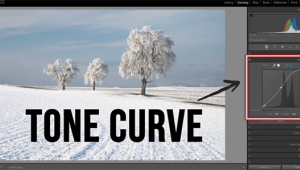Iomega’s USB 2.0 Portable Hard Drive; Pocket-Size Backup For Major Files
Now that megapixel counts in digicams and digital SLRs are growing monthly, the need for a solid back-up setup is obvious. Various portable devices, including laptops, have filled the gap, but how do you back up the original downloaded files? If your laptop has a CD or DVD burner you might think the battle is over, but anyone who has burned DVDs, or heaven help you CDs into the night after a long day's shoot knows better. Yes, those disks are often the ultimate destination, but experience shows that backing up the backup, as silly as that might sound, is one way to protect your precious files.

Large, desktop-sized hard drive back-up systems are great for the home or studio,
but an obvious need is for more portable devices to handle the task, especially
for photographers who want the ultimate in on-the-road protection. Enter the
new Iomega Portable Hard Drives. Coming in at a slim 5x3.5x0.5", and weighing
about 1/3 lb, the drives fit nicely into a camera bag or backpack, causing hardly
a dent in size or weight. While the weight and dimensions stay the same, the
drive comes in various capacities: 40GB ($119.95); 60GB ($149.95); 80GB ($179.95);
and 100GB ($249.95). All prices are list.
The drives also come with a bundle of software for various back-up tasks. FolderShare
offers a private, secure network system for sharing images with associates and
friends; Iomega Automatic Backup Pro offers what Iomega calls "professional-level
backup and disaster recovery," with which you can schedule automatic backups;
Dantz Retrospect for Mac users, another scheduled back-up solution; Musicmatch
Jukebox, which also allows for MP3 CD creation; and a largely outdated Photoshop
Album 2.0.
The drive is basically plug-and-play, though we did find that it doesn't
like hubs and actually drew too much power to be useful on a 3-year-old laptop,
which gave us a signal to take it off the system and reset the USB port. But
on more modern systems it worked flawlessly. And if your laptop doesn't
want to work with it Iomega includes a bypass that can be patched into the keyboard
port (not a USB keyboard) with a sidecar to plug the keyboard in as well. It
is USB 2.0 compatible, but you can also use it with USB 1.1, albeit with slower
download and read times. But after plugging it into our Dell with Windows XP
Pro it was immediately recognized and took a host of files without even loading
up any setup software.
While we do follow a very strict back-up regimen we know that you can't
back up too much or too many times, and now the Iomega Portable Hard Drive will
become a regular part of our traveling kit. (It also takes up a heck of a lot
less space on our desktop than our older second hard drive.)
For additional information, contact Iomega Corporation, 10955 Vista Sorrento
Parkway, Ste. 300, San Diego, CA 92130; (858) 314-7000; www.iomega.com.
- Log in or register to post comments