Here’s How to Use Exposure Blending in Photoshop to Make Your Landscape Photographs Pop (VIDEO)

We’re all familiar with the common dilemma when shooting landscape photos where a compromise has to be made between a blown-out sky and an overly dark foreground. In the video below, image-editing expert Nick Page demonstrates why an exposure-blending technique is far more effective than global highlight/shadow adjustments or using an HDR plugin.
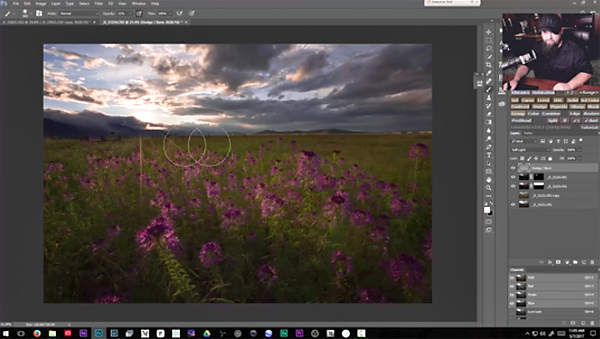
When shooting landscapes, Page typically brackets his exposures, taking multiple images of the sky and the foreground. And that’s where the fun begins. His workflow starts in Lightroom for making basic Raw adjustments to a series of images before turning to Photoshop. Then he uses a dual processing approach in which he adds noise reduction, contrast and saturation to his sky file, while boosting shadows and blacks in the foreground file.
Page explains that he then takes the resulting blended image and adds whatever additional editing tweaks he needs to achieve his personal style. You can find more helpful videos on Page’s YouTube channel, and be sure to look at our earlier tutorial on mastering Photoshop’s powerful transform tool.













































