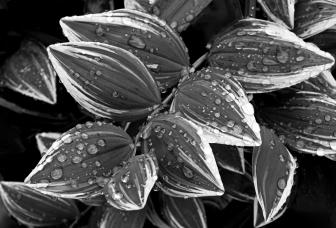Here Are 5 Quick Lightroom Tips You Wish You Knew Already

There are so many tools for editing and organizing your images in Lightroom, it's easy to miss some basic, essential stuff. In the below video from photographer/retoucher/software instructor Anthony Morganti, he shares "5 Lightroom tips you wish you knew already!"
That's right, these are Lightroom shortcuts that will make you to say to yourself: "Dang, I could've saved so much time, had I known those!" Well, when you watch Morganti's video below, you will know them soon enough.
Here are the five Lightroom tips he explains in the video.
Tip #1 Reset
Tip #2 Clipping Indicators
Tip #3 Presets
Tip #4 Crop Overlays
Tip #5 The Toolbar
It's worth noting that all these Lightroom tricks are also available in the new version of Lightroom that was just released this week. The new Lightroom includes the cool new Texture tool for editing your images, along with a host of added features including in-app tutorials.
Watch Morganti's Lightroom tips video below and then go visit his YouTube channel for more awesome software tutorials.